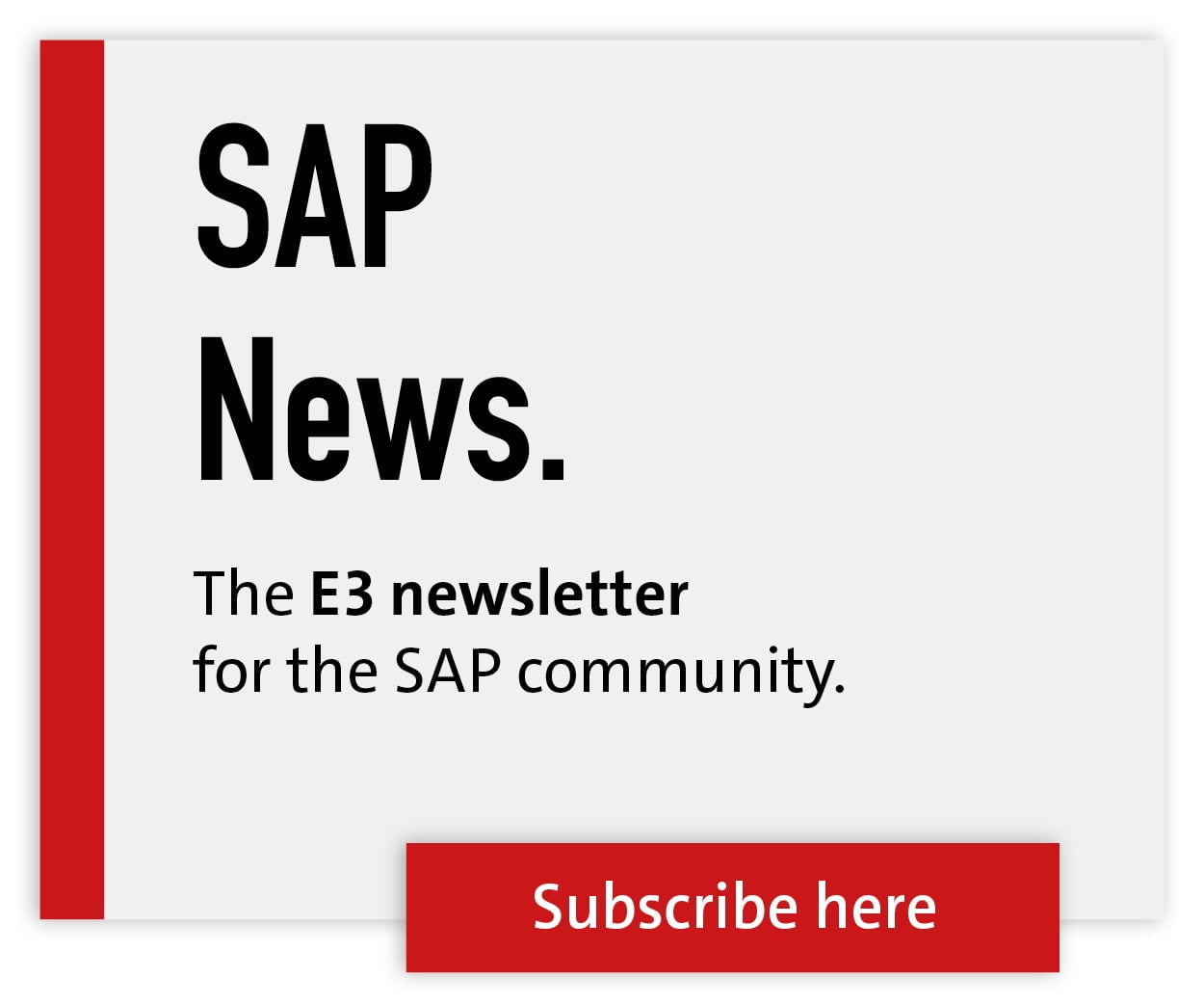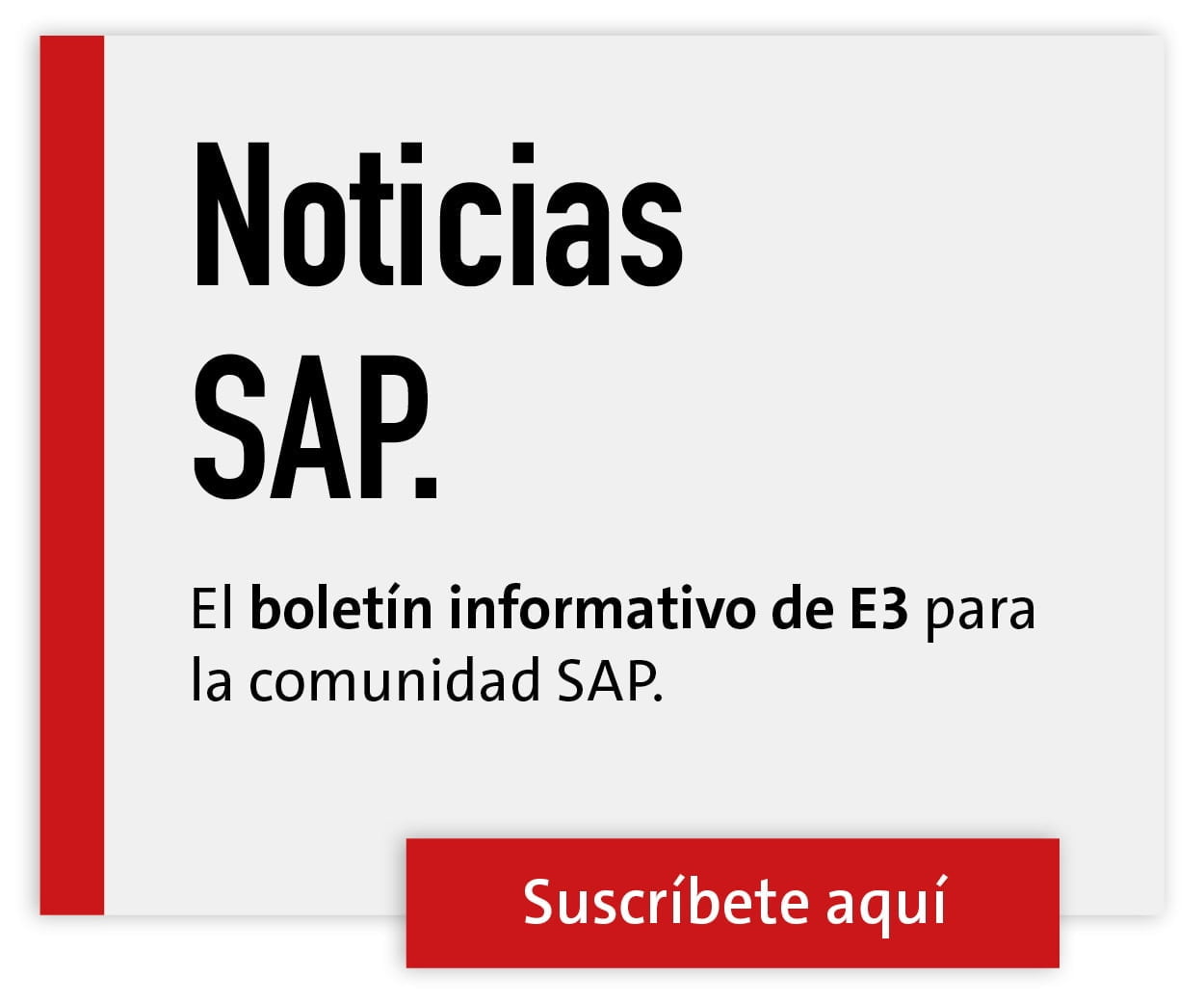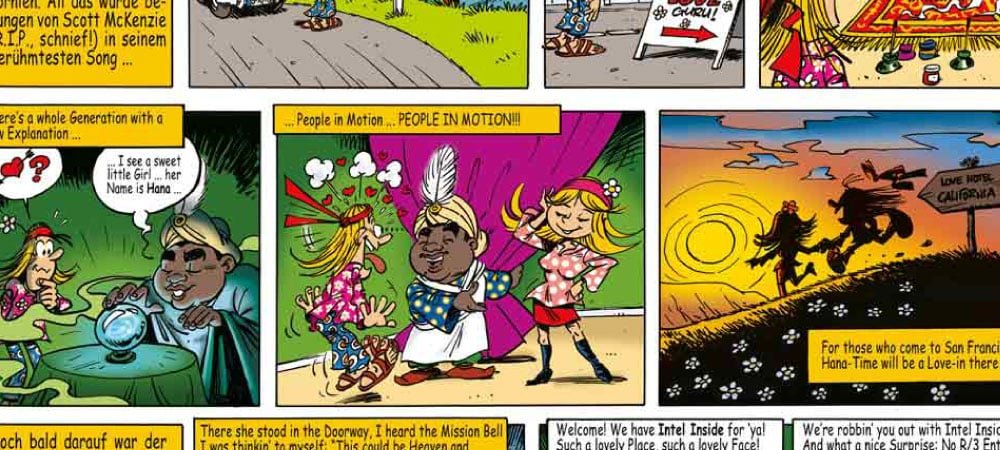More than a surface


It all began in May 2013: Fiori was presented as the solution that would completely modernize and improve the slightly dusty image of user interfaces. However, the implementation rate was relatively low.
This was partly due to the very complex and time-consuming implementation and partly due to the license requirement for each individual Fiori application. New technologies struggle with teething troubles, and Fiori was no different.
Why is Fiori so important? Fiori is much more than just an interface. It is SAP's new user experience and is therefore strategically positioned as the interface technology for all new developments at SAP.
S/4 Hana 1610 is the first release to be delivered with a holistic Fiori user experience. This means that applications in the Fiori UX are available for all modules, even if not every app is actually technically a Fiori app, but can also be an SAP GUI HTML or Web Dynpro Abap, for example.
With the end of mainstream support for the Business Suite 2025 at the latest, customers will have to get to grips with Fiori.
Our experience shows that early engagement with Fiori UX and careful planning of the introduction determine the subsequent go-live success. Below we present a best practice approach for the introduction of Fiori UX.
Clients need to develop their own user experience strategy that takes into account stakeholder expectations and future technological developments. The purpose of a strategy definition is to design a plan that leads to the desired future situation, taking into account the current situation.
A user experience strategy is inevitably linked to the business strategy, which forms the guard rails, so to speak, for the UX strategy. The elaboration is very important and is actually a project in itself at a strategic level.
The individual phases are not rigid in their sequence, but dynamic and are often carried out iteratively.
Explore
Fiori and Fiori UX are new, as yet unknown topics. At the start of a project, you should therefore familiarize yourself with the various technologies, their possibilities and application scenarios.
It is worth taking a look at the Fiori App Reference Library. It will give you an initial feel for which applications are already available for the various modules and user groups.
It is then important to take stock of the current situation in the company, which includes analyzing the user groups and fully recording the technologies and interfaces used.
Individual design thinking workshops are used to work out which current solutions should be replaced by new ones in the future and where the UX can be improved. By mapping the requirements, needs and problems of the individual user groups on UX elements, you have already defined the target state after completion of the UX project.
During the planning phase, you also need to define the goal of the UX project and the KPIs that you can use to measure the success of the implementation at the end.
Create
In the create phase, the UX roadmap is validated as a proof of concept. It is advisable to work with prototypes first before a proof of concept and to involve users in feedback studies at an early stage.
SAP offers the Build tool for this purpose, which can be used free of charge in the cloud version. Traditionally, each technology stream of the UX roadmap is carried out as a separate project within the UX project.
For example, Z transactions are optimized as prototypes with SAP Screen Personas, own web applications are redeveloped in UI5 and mobile scenarios such as Leave Request are evaluated on mobile devices.
In addition to technical activities such as planning the infrastructure, configuring the system landscape and integrating the Fiori Launchpad into the existing landscape, this also includes defining UX tests for evaluation.
At the end of the create phase, the UX roadmap has been implemented to such an extent that it can be tested in iterations.
Evaluate
In the final phase, the degree of fulfillment of the target state according to the UX roadmap is measured. Are the UX KPIs being achieved? Is the feedback from the user groups positive? If not, what activities can be used to achieve the set goals?
Preparation as a success factor
The "Explore - Create - Evaluate" model alone is no guarantee of success for the introduction of Fiori UX, which ultimately means a paradigm shift. Good preparation is critical to success.
With new technology comes new tools for users. The classic SAP GUI for Windows will probably continue to exist for a while in the power user world, but business users will gradually get used to the web world and use the Fiori Launchpad as a central entry point into their working world.
Administrators can use configuration tools such as the Launchpad Designer and the UI Theme Designer as well as development tools such as SAP Build, the SAP Web IDE or the Eclipse tools.
It is highly advisable that you familiarize yourself with the new tools at an early stage and gain experience. Each tool has advantages and disadvantages and only you can determine the optimum process for your administration, configuration and development.
Changing skill set
A conglomerate of SAP UI5 in the front end, OData Services and Abap RFCs in the back end means that the classic developer skill set will also change with the introduction of Fiori.
Abap continues to play an important role: the programming model for Abap in S/4 has been greatly expanded. Nevertheless, developers now also need knowledge of JavaScript, MVC patterns and a basic understanding of modern web development.
The S/4 path also involves moving more and more logic from the application server to the database layer, which promotes a descriptive development approach.
Start small, plan big
If you are not using S/4 Hana 1610, plan a manageable number of apps for a dedicated user group. Ideally, start on a non-business-critical system.
For example, Solution Manager 7.2 also includes a Fiori Launchpad - for practising and getting to know the authorization and configuration features of Fiori apps.
If they are planning the big bang and want to introduce all apps straight away, experience shows that this is not a sensible model.
Design Thinking
Design Thinking has been around under this name since 1991, but the model is currently experiencing its second spring, particularly in the SAP context.
Design thinking is a collection of techniques from various disciplines that, when combined, can increase the probability of success and reliability of user-centered ideas. You can adapt, shorten or extend the design thinking process for your use case, depending on your objectives.
The interdisciplinary nature of design thinking and open communication will help you to identify the innovation potential of your IT solutions.
Conclusion: Fiori revolution
In projects that optimize user interfaces, users must be involved in the design of the target platform, otherwise the project will fail. You could say that this, along with all the other complex landscape issues, is the crux of the matter when introducing Fiori.
Feedback on the prototypes, iterations of the designs and the implementation of the feedback are key success criteria. If you listen to your users, you will succeed. In addition to the considerable benefits for users, there is also a business case to be made here: User experience is not esoteric, and poor user experience can cost you a lot of money.
Every click on a button that is unnecessary for the process chain extends the process time, leads to aborts, reduces data quality and ultimately only causes frustration - the only key figure that cannot be evaluated in monetary terms.
Calculate a few scenarios with the UX Value Calculator tool from SAP - you'll be surprised.
Change is good. And if they are not good, you still have to deal with them. Get to know Fiori and its possibilities, prepare well for the introduction and don't forget to involve your users.
With a reliable analysis in advance, a well-developed roadmap, cleverly deployed tools and, above all, an experienced partner at your side, you will get through the Fiori revolution without any losses.