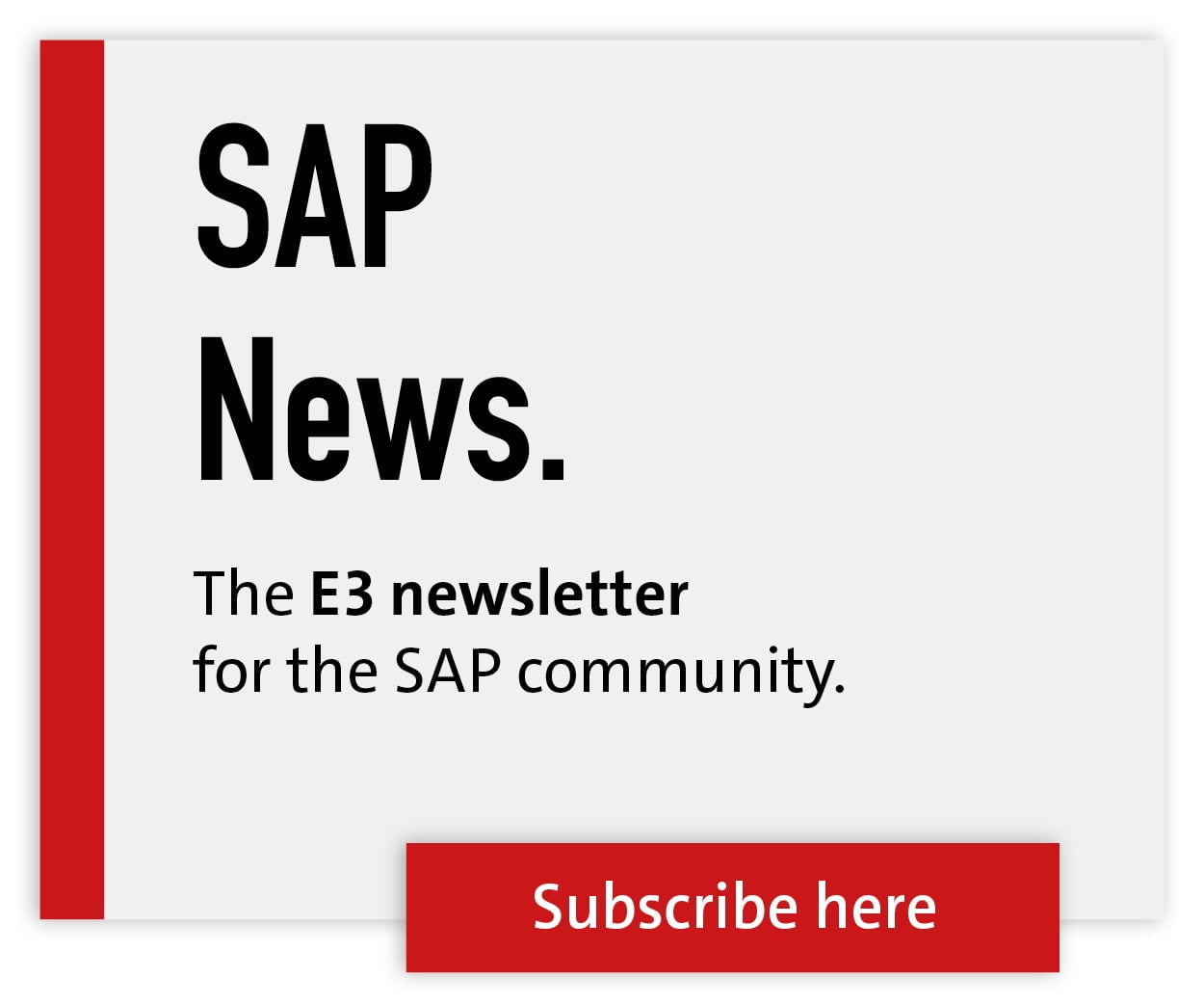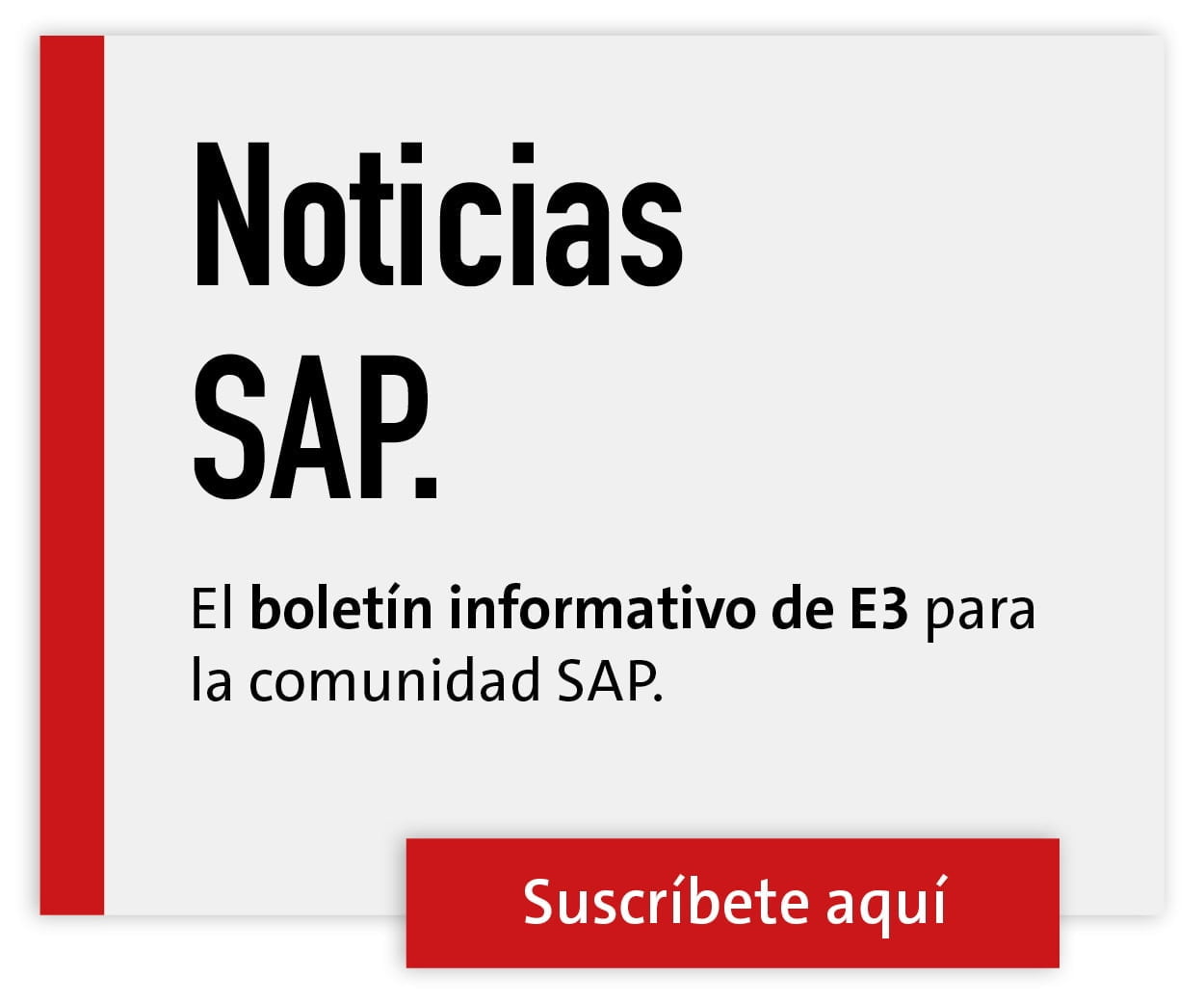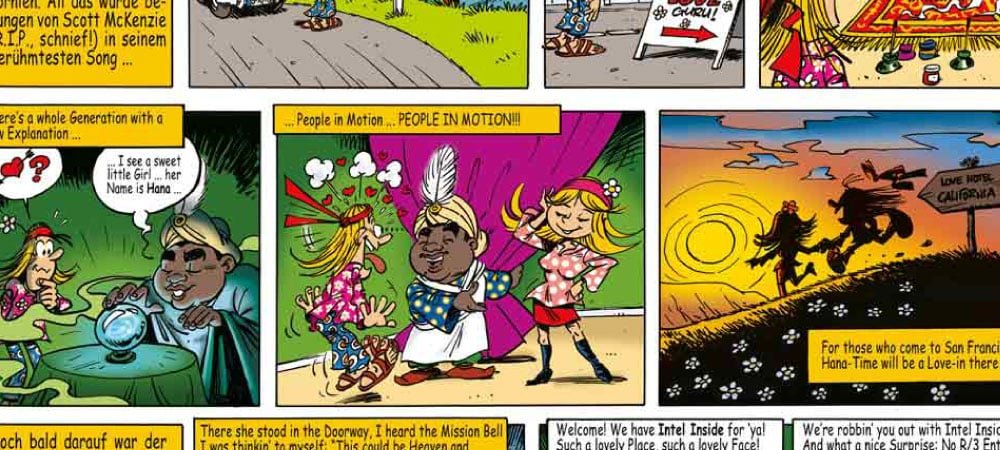SAP integration with IBM Business Process Manager
![[shutterstock:530288293, allstars]](https://e3magpmp.greatsolution.dev/wp-content/uploads/2016/12/Integration.jpg)

Whenever, for example, requisitions are created, invoice data is retrieved or cost center affiliations are checked, it is necessary for the IBM BPM to communicate with the existing SAP.
Direct connection
In current SAP versions, it is possible to generate the web services directly from the available SAP interfaces. These can be called in BPM. What sounds simple often turns out to be a struggle with complicated data structures that lead to even more complicated calls. Addressing the Java interfaces directly using the SAP Java Connector is also cumbersome, since all interfaces and attribute names must always be known. Here, the programmer needs either full knowledge of the SAP system and the interfaces or a permanent contact person who is available at all times for queries. But how can the correct values be read out of the often confusing BAPI calls? How is the whole thing to be used in BPM afterwards?
The IBM SAP adapter
The answer is simple: IBM has been offering an adapter specifically for SAP for some time now. This can be connected to IBM BPM in various ways. The easiest way to address SAP is with the Advanced variant of the Business Process Manager. Here, SCA interfaces are used and connected to the Business Process Model & Notation (BPMN) process with an Advanced Integration Service. The SAP adapter creates the SCAInterface to SAP via the name of the BAPI module. Subsequently, a graphical mapping can be used to create corresponding interfaces to the process. Whether the connection works can be easily tested using the integrated debugging tools of IBM Integration Designer, the development environment for Advanced Integration Services.
The problem is somewhat more complex without SCA capability. With the BPM standard version, the path leads via Java modules, which can be accessed via a web service.Interface into the process. The SAP adapter generates Java objects that correspond to the inputs and outputs of the BAPI module. These must be manually placed on the respective attributes from the process by Java code. The resulting Enterprise Java Bean (EJB) can be installed as an enterprise application on a WebSphere Application Server and accessed via the web service.Interface can be called. Such an application server is automatically set up during the installation of the BPM. Testing and debugging can be performed here via the usual interface tests or additionally implemented Java methods.
SolMan integration
SAP Solution Manager is a special case in the field of SAP-IBM integration. With it, SAP provides a collection of tools, content, and services that can be used to consolidate and centrally administer system landscapes. Designed as a functional process model, SAP users can use it to control even rudimentary processes in the ERP system. However, it does not contain any deeper back-end logic for such purposes. This is where IBM BPM comes in. As a development tool, it can import processes created in Solution Manager, so-called business designs. A business design is defined in SAP Solution Manager on the basis of SAP processes and optimized through a series of iterations.
 Data stored in repositories is exchanged via import and export operations between SAP Solution Manager and Process Designer or Process Center. In IBM BPM, these are then further modeled and refined to provide precise business scenarios for specific projects. The finished designs are then exported back to SAP Solution Manager for configuration.
Data stored in repositories is exchanged via import and export operations between SAP Solution Manager and Process Designer or Process Center. In IBM BPM, these are then further modeled and refined to provide precise business scenarios for specific projects. The finished designs are then exported back to SAP Solution Manager for configuration.
SAP integration is possible and easy with BPM Advanced. For a few connections, however, the Advanced variant can be dispensed with without hesitation - especially if no further SAP connection will take place or if more budget is available for development and maintenance than for the license purchase. Such a direct connection without an SAP adapter is generally only recommended if the developers involved have a great deal of extensive expertise and very good knowledge of SAP in general and the SAP system in question.