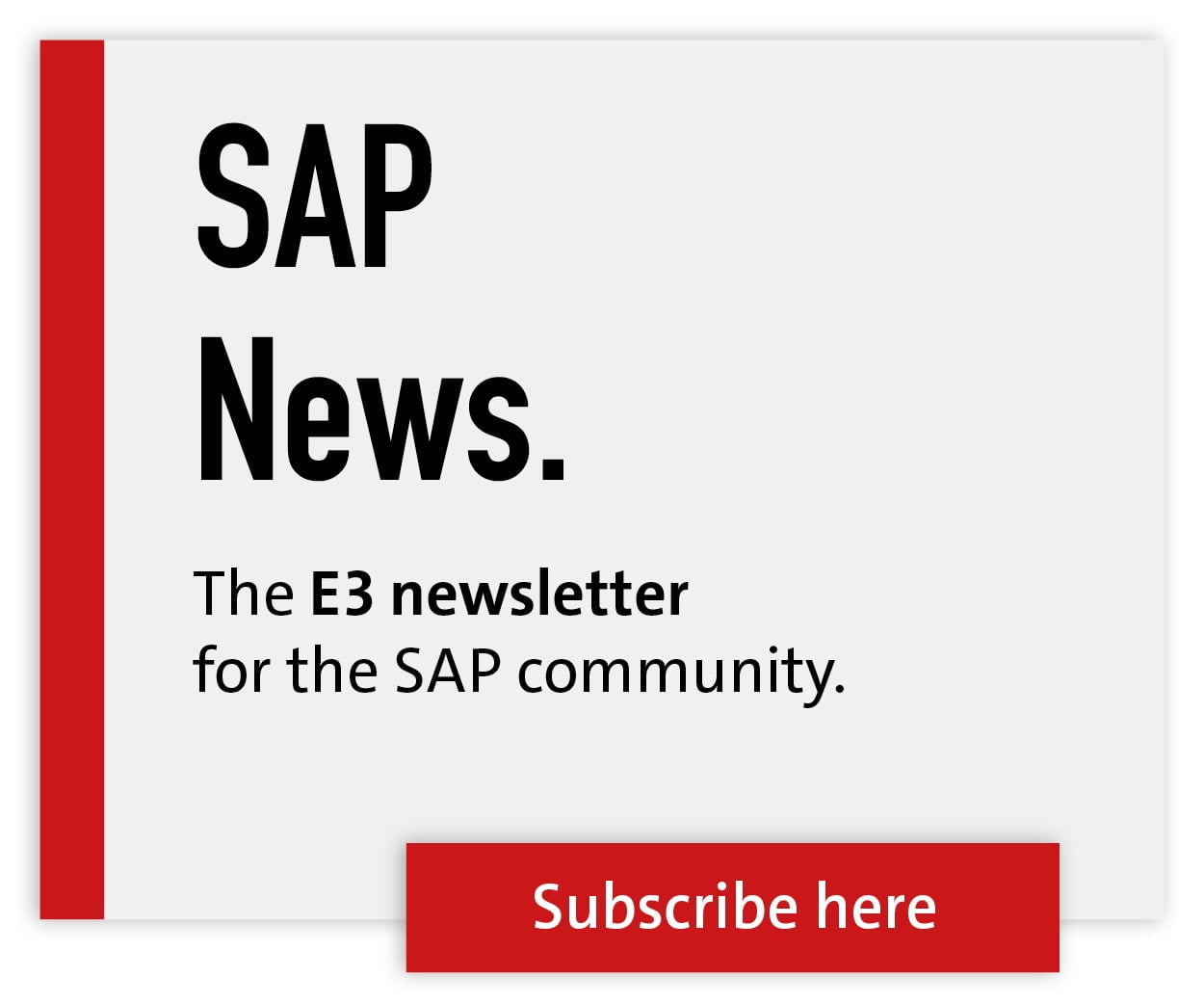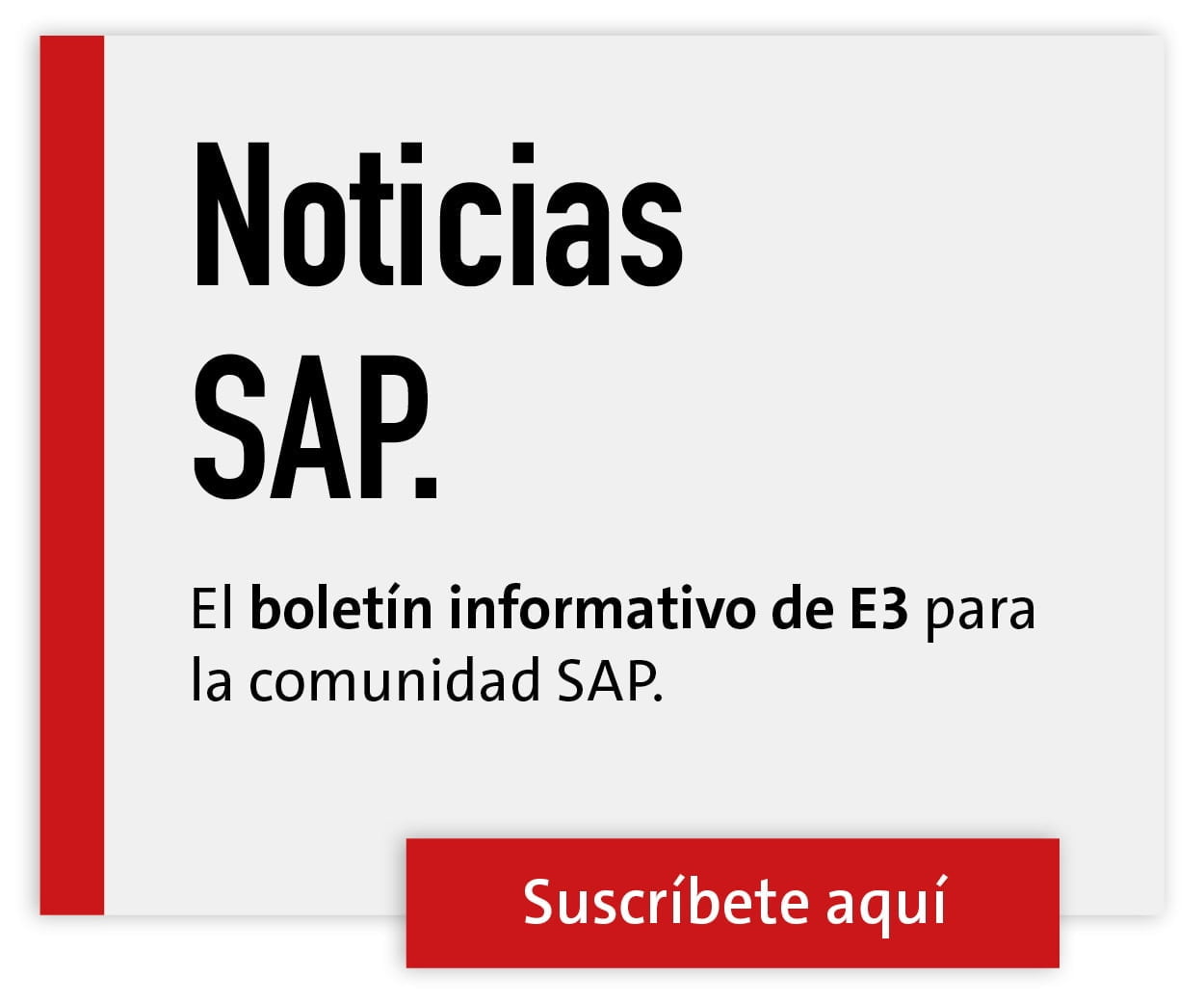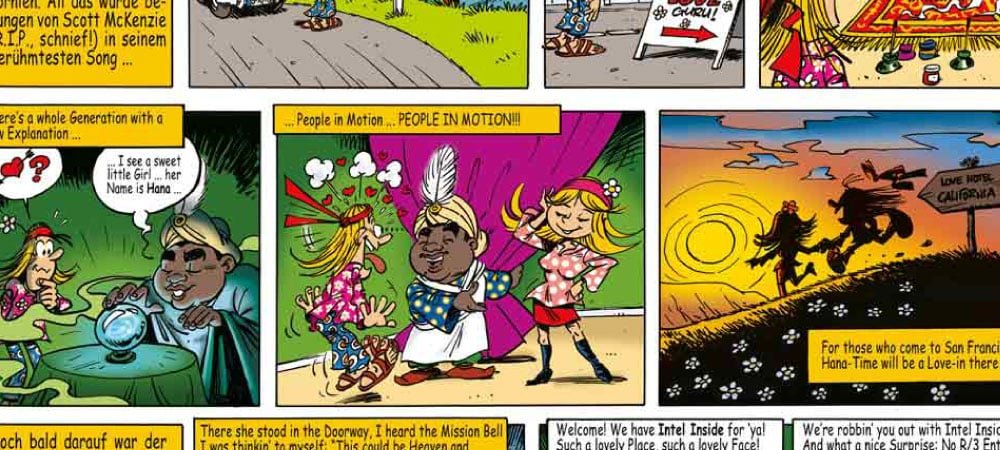Business process monitoring


We see time and again that there are still IT departments that have not yet tapped into this potential, but use the Solution Manager exclusively to download patches and generate early watch alerts.
The SolMan monitoring and alerting infrastructure (MAI) is a powerful component that can also demonstrate its strengths in complex environments beyond a three-system landscape.
While in the past there were always discussions about which functions Standard Support customers were allowed to use, this is no longer relevant. The MAI can now also be used by Standard Support customers.
This also opens up the possibility of better monitoring process integration (PI/PO) and the associated adapters and interface scenarios.
Tool for the specialist department
Business process monitoring takes a different approach: the aim here is not to monitor technical objects, but to develop the Solution Manager as a tool for the specialist department.
In this context, the first step should of course be to establish classic monitoring - detached from business processes - in order to gain experience and also establish the technical requirements.
Depending on the size of the system landscape, rolling out technical monitoring is feasible with a manageable amount of effort. IT managers should proceed in such a way that they store their SLA in the Solution Manager and thus ensure automated monitoring of the threshold values relevant to them. Many customers have already laid this foundation.
Interfaces and batch jobs can also be monitored in this context. This is one of the advantages of the MAI, as it can be expanded with its own monitors.
This allows customers to build their own function modules to enrich the MAI with specific data. We have implemented this specifically in the area of batch input folders. In some customer situations, it was not only important to know which batch jobs were canceled, but it was particularly important to know which error messages were generated when batch input sessions were processed.
This is where the circle often closes: when an IT department not only wants to know that something has broken, but in which process context. The context of the business process usually also provides information on how urgent the matter is and how quickly remedial action needs to be taken.
Unfortunately, this is not possible without the much-loved solution documentation. The structure of the solution documentation is necessary if errors in the area of interfaces or short dumps as well as batch job terminations are to be related to processes.
I have already reported on tools for setting up this structure efficiently. Even if the maintenance of such reference points is somewhat more time-consuming, it more than pays off when errors occur. SAP describes these activities under the heading of "stabilization of business processes".
200 standard monitors
The high school of business process documentation then follows when it really is a matter of improving business processes. A cockpit in SolMan is available to the specialist departments in this discipline. The aim here is to define KPIs for business processes and to monitor these automatically by the Solution Manager against deviations.
Time and again, I am asked by managers that this is also possible with a BW and without Solution Manager. This is true, but it is still a long way from providing the specialist departments with a cockpit.
SAP has been very diligent here. There are more than two hundred standard monitors that can be used for classic business processes. These include classics such as the number of open receivables, on-time delivery or the number of open deliveries.
If this is not sufficient or the filter options are not suitable, the customer can also help here and integrate their own function modules.
In addition to monitoring KPIs, it is also possible to monitor and identify data inconsistencies from a more technical perspective. This is becoming increasingly relevant, especially with the growing complexity of distributed landscapes and interfaces.
While it is certainly not expedient to completely inventory all of a company's processes in the Solution Manager, this can be invaluable for the specialist department when it comes to core processes.