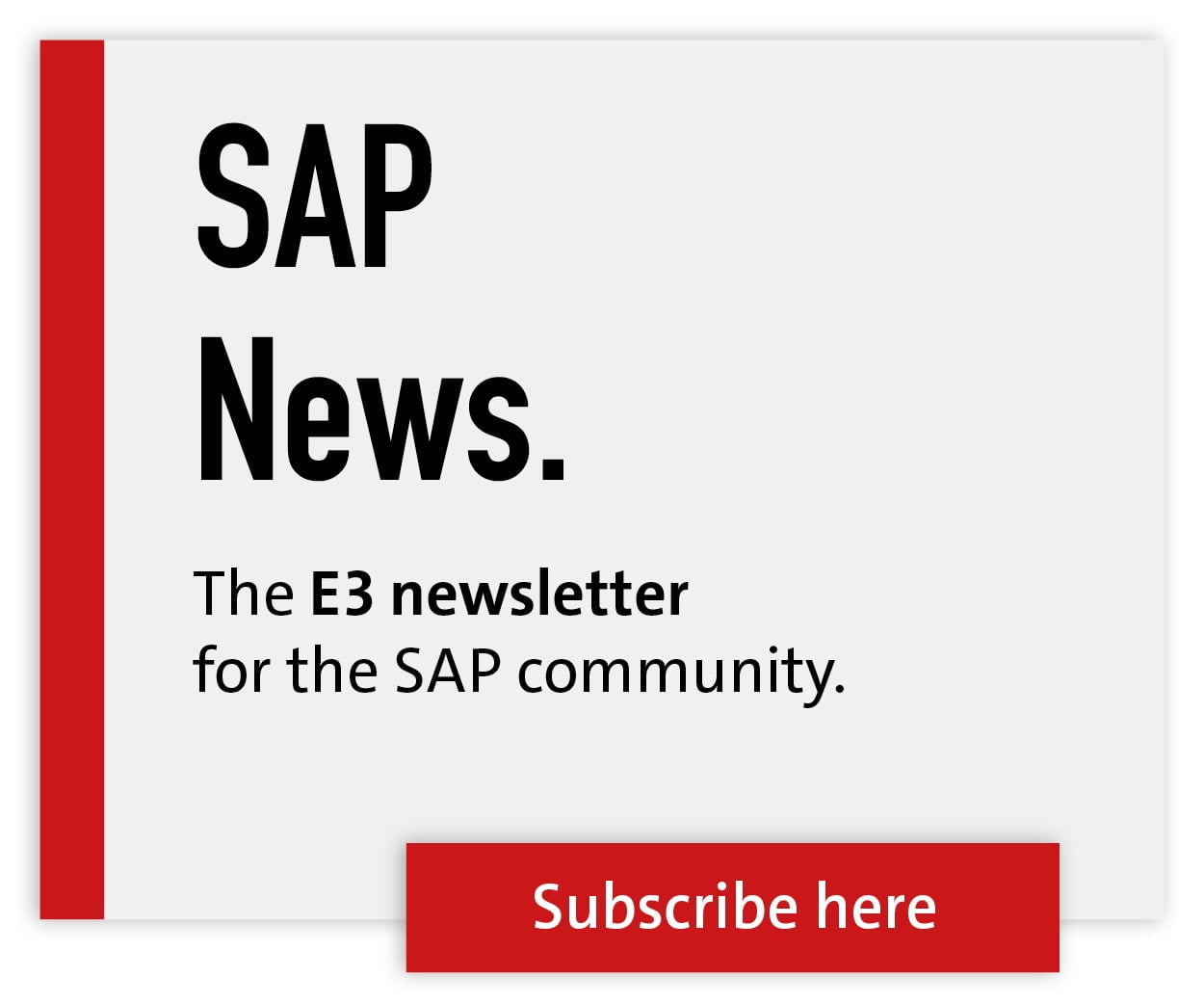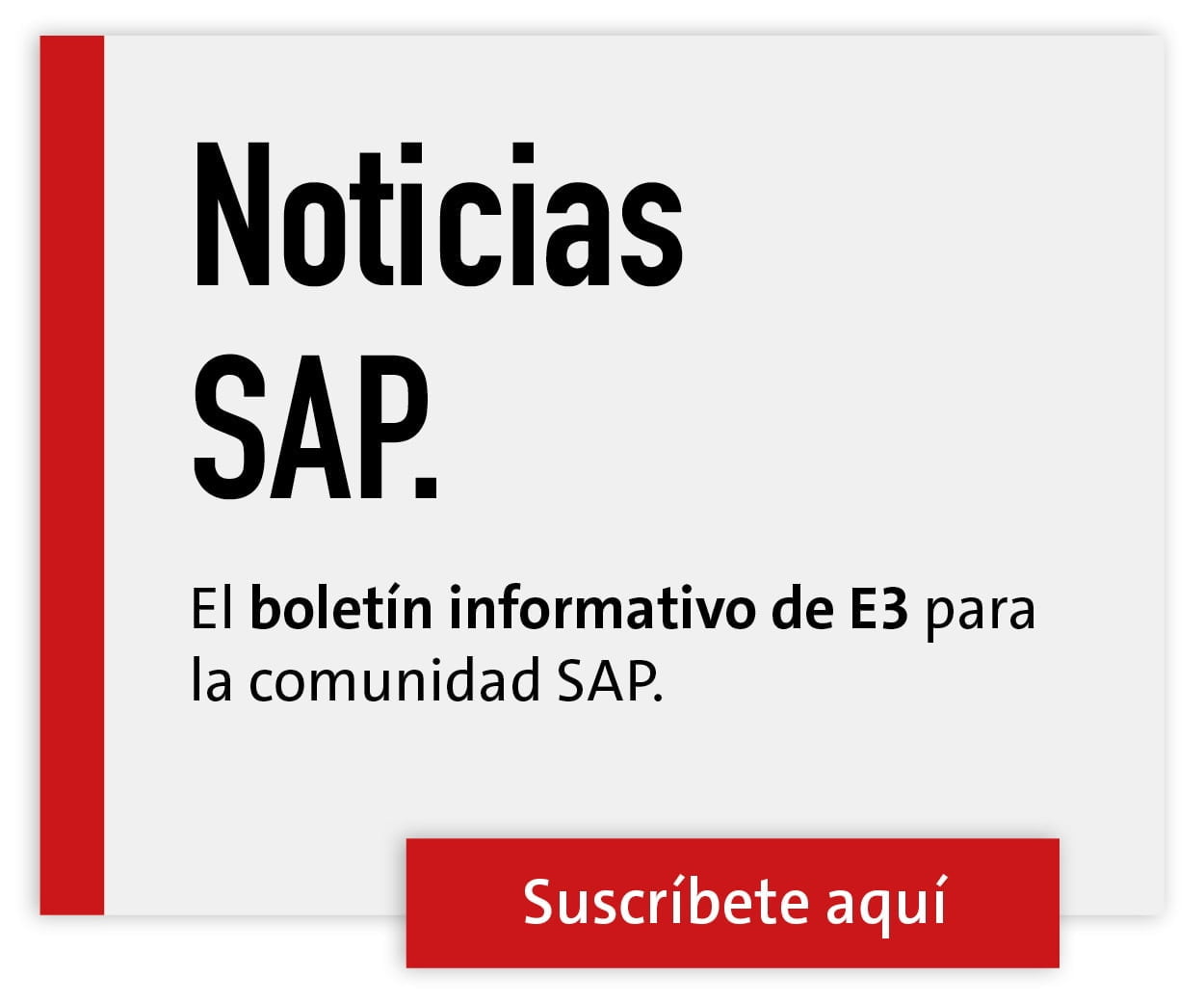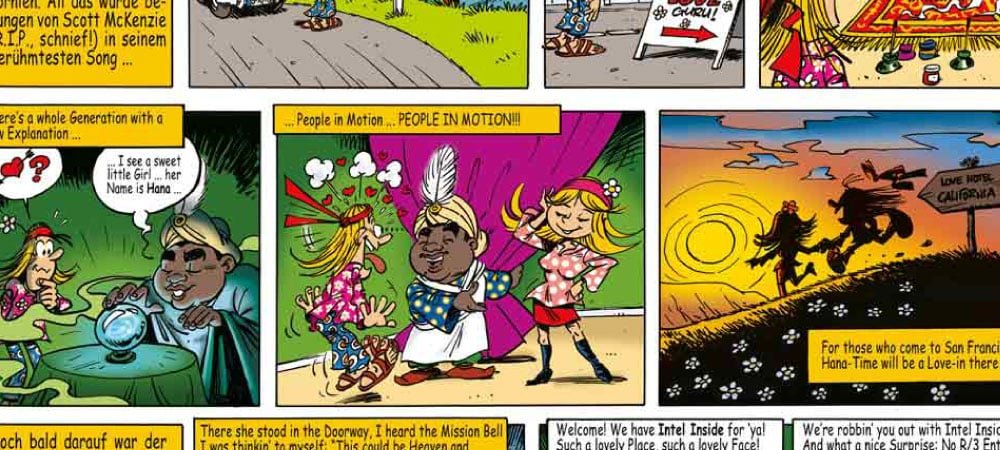A comparison of SAP HCM Payroll and SAP PCC (Payroll Control Center)
![[shutterstock.com: 1686935035, AlexLMX]](https://e3magpmp.greatsolution.dev/wp-content/uploads/2020/09/shutterstock_1686935035.jpg)

SAP added the SuccessFactors cloud tool to its HR management product portfolio some time ago. Since then, customers have been able to use the extensive functionalities of the SuccessFactors component Employee Central, such as the SAP Jam communication platform, workforce planning or talent management. However, the central HCM functionality for payroll remains in SAP ERP ECC.
In addition to HCM functionality, payroll processes can also be controlled via SAP Success Factors Employee Central Payroll (ECP). Now SAP is also renewing the all-important area of payroll through the use of the new Payroll Control Center (SAP PCC).
Although this still calls up the proven HCM payroll logic at its core, it also differs significantly in terms of handling and overall process. The question therefore arises as to the differences between SAP HCM and the SAP PCC add-on and how PCC supports the challenges of payroll accounting.

Challenges in payroll accounting
Due to the impact of many legal norms, laws and various other conditions, payroll accounting is very complex. For example, knowledge of business administration and collective bargaining agreements is required to run payroll accounting, and this knowledge must always be updated in view of changes in the law and new developments.
These special features pose major challenges for many companies in Germany. This is because error-free remuneration and punctual salary payments are indispensable and must be ensured by the employer. Likewise, companies must provide employees with remuneration statements that conform to the German Remuneration Statement Ordinance (Entgeltbescheinigungsverordnung). To meet these challenges, many companies around the world rely on the ERP HCM PY (Payroll) solution to handle their entire payroll processes.
Companies must promptly take into account all amendments in the legal situation, which changes annually or sometimes even monthly, and the accompanying adjustments to payroll accounting. All of this can only be accomplished through the integrated interaction of HR master data, payroll, time management, accounting and the authorities, such as the tax office or health insurance funds. Integration with HR master data is necessary, for example, to generate the correct bonuses after the birth of a child without the HR department having to adjust them manually.
The time management data allows for hourly accurate billing as well as the consideration of working hours, absences or illnesses in payroll accounting. FI integration ensures that all recipients such as employees, offices or insurance companies are paid without any problems. Follow-up activities include the transmission of the necessary information to social security or the tax office. The creation of remuneration statements and DEÜV notifications is also included. The digital data transfer saves a lot of work and time.
SAP responds to errors and legal changes that lead to process adaptations with notes for error correction and adaptation of the legal changes. For this purpose, SAP provides a major update at the turn of the year. Standard use cases, such as gross determination, net calculation or payroll with connection to FI, are already implemented by SAP in the standard system. Due to a wide variety of reasons, however, many errors occur within payroll in SAP that can be avoided. Often, these are simple maintenance errors made by payroll administrators or lost notes and manual processes that have not been implemented or have been implemented incorrectly.

Payroll Control Center, the innovative payroll
The Payroll Control Center (SAP PCC) is an SAP add-on that SAP has been delivering since March 2014 with the release of HR Renewal 2.0. PCC is a web-based solution that increases the efficiency of payroll both in the cloud and on-premises. With PCC, companies can run, manage and control payroll processes. Most importantly, the system's intuitive user interface lets payroll run smoother and faster and monitor more easily. The connection to the Fiori Launchpad simplifies navigation through separate tiles for the different PCC processes or to address SuccessFactors ECP.
Two user roles dominate the use of PCC, Payroll Process Manager and Payroll Administrator. A superordinate Payroll Process Manager has several Payroll Administrators for different areas, such as different payroll areas or departments. The Payroll Process Manager is responsible for the entire payroll process. He or she starts the process and runs it from start to finish.
The Payroll Administrator corresponds to a payroll administrator or accountant and is in each case responsible for a technically or organizationally delimited area. He or she is responsible for the correct and error-free execution of payroll. The process via the Payroll Administrator role begins as soon as an error is reported by the Payroll Process Manager. This division of responsibilities clarifies responsibilities and makes the entire payroll process more transparent.
Usability improvement
Another major advance within the PCC is the improvement in usability. A web-based user interface ensures a more intuitive and user-friendly operation compared to the back-end process. Even with little prior knowledge, it is possible for the user of the PCC to run a payroll on the user interface.
The PCC consists of several web-based and configurable views based on SAPUI5, which provide a good overview of the current billing process and provide information about the status and error situation. Colored markers highlight changes and status of the respective processes. In the front end, the user has the option of making adjustments himself via the configuration components. However, customizing the basic billing processes themselves, setting up the technical context, and making content-related settings continue to be done via the back-end system.

To create a better overview, the different views can be displayed as tiles in the SAP Fiori Launchpad. In the configuration of the SAP Fiori Launchpad, the individual tiles are created and provided with the URLs of the views and functions.
The design principles defined by SAP for Fiori therefore also apply without restriction to the PCC: employees only see and use applications that are relevant to their area of responsibility (role-based).
The easy-to-use functions on the web-based user interface enable intuitive and fast process handling.
The different components and views in the front-end are based on one concept and interact with each other, so that the UX increases significantly (coherence).
Figure 1 shows the process management view of the Payroll Process Manager with all active, pending and completed processes. The Payroll Process Manager thus has an overview of all process statuses, progress and due dates. Within a process, he or she can execute the individual process steps, such as the prebilling process in Figure 3. Below the process status, the current number of alerts appears, which can be displayed and resolved in the Alert Management view. If there are a large number of processes, it is also possible to filter them for better clarity.
Improvements to the billing functionality
An important enhancement within the PCC is the improved pre-payroll function. Payroll employees can view and check the results in detail before the payroll run begins. Alerts provide information on errors within payroll, such as missing data in the master data or deviations from guidelines.
Here, the alerts can be created and adapted individually for the respective challenges. Pre-settlement thus reduces the likelihood of errors, as HR administrators can eliminate any errors before the productive payroll run, so that the productive payroll run can proceed flawlessly.
Due to the time pressure that payroll administrators are under during live payroll with regard to the payroll due date, this makes the payroll run noticeably easier for the payroll administrators. Once the preliminary payroll run has been completed and any payroll errors that have occurred have been corrected, the live payroll run can start with its follow-up activities without any risk.
In addition to pre-billing, PCC enables a completely customer-specific individual billing run. Companies use PCC to design all processes to be carried out according to requirements and customer-specific criteria. An example of a typical billing run consisting of several phases is visualized in Figure 2 as a BPMN process model.
Figure 3 shows the web-based user interface for the preliminary payroll run for a customer-specific payroll run implemented in Customizing, which consists of four individual process steps. PCC starts each process step separately. As soon as an error occurs in one of the steps, a corresponding message appears, which the payroll administrator can process. Once a step has been successfully completed, it can be repeated or confirmed as required. After confirming the previous process step, the following one can start. The audit trail documents all executed steps as well as any process changes.

Integration of personnel components
PCC also improves the integrated interaction of the various SAP personnel management components both within the payroll process and for the use of other processes. For example, not only can infotypes within payroll be corrected on a customer-specific basis, but also errors in Time Management or Personnel Administration data records.
Even in the case of legal changes that are imported via notes, the PCC can navigate to the respective point of error in the event of discrepancies and guide the user to correct them. Thus, the PCC is not only relevant and usable for payroll processes, but also for general, customer-specific checks, such as the master data check, the check of changes within an infotype or the comparison of individual data.
PCC an SAP HCM supplement
With the PCC, SAP has created a solution that further enhances many existing functions and adds new functionalities to process payroll much more easily and automatically. In addition to the use of the payroll process on the front end, the possibility of cloud connection is an important innovation.
Another example of improved functionality is the validation rules, which support correct payroll execution and help to avoid errors in advance. The Payroll Process Manager can use the defined validation rules to check whether the master data is correct, for example, before payroll is started.
Once payroll is complete, the validation rules allow for verification of the payroll results. The validation rules therefore improve quality and ensure correct execution of payroll processes, reducing the manual effort required for execution. If payroll errors occur, payroll administrators are responsible for resolving them.
The Payroll Process Manager starts the payroll processes, which automatically evaluate the validation rules and, if necessary, automatically forward alerts to the payroll administrators via Alert Management. If the Payroll Administrators are responsible for technically delimited areas, the alerts are divided according to personnel areas or departments, so that, for example, one Payroll Administrator is responsible for payroll in the marketing department, and another for payroll in the IT department. If the payroll administrators' areas of responsibility are divided up organizationally, there are people responsible for errors relating to taxes or problems with bonuses, for example.

Administration and alert management
Payroll administrators can view and resolve the errors in Alert Management. Optionally, the validation rule can already contain suggested solutions, eliminating the need for payroll administrators to troubleshoot and instead allowing them to jump directly to the back-end system for error resolution. Customizing validation rules also allows HR to respond to regulatory changes in a timely manner and validate data according to current requirements.
The ICS tool (internal control system) in the PCC documents all procedures and processes in an audit-proof manner. The Audit Trail component automatically logs every process start, every process adjustment and all alerts, along with the activities of the payroll administrators in connection with troubleshooting.
This also makes it easier for payroll administrators to work together, as they can see at any time what has already been done during joint alert processing or after an alert has been accepted. In addition, an auditor can check all payroll steps in detail at the end of the year.
The PCC also has the option of defining Key Performance Indicators (KPIs) and using them to evaluate statistics in graphical form within payroll. Key figures for total gross payroll, total taxes or total net wages can be displayed before the productive payroll is triggered. Other examples of possible analyses include the number of employees accounted for in the current or past payroll period, the number of retroactive accounting runs, or the increase in newly hired employees.
Finally, PCC also improves the possibility of automating the individual processes and payroll steps. It is possible to determine in advance the exact day on which the respective payroll processes are to be started in PCC.

Conclusion
PCC is an innovative solution for the execution of payroll accounting. In the long term, it will be unavoidable for many companies to switch to PCC and use it to manage their payroll accounting in the future. PCC offers a wide range of improvements, including the integration of an ICS to ensure audit-compliant payroll accounting.
Validation rules ensure that payroll displays alerts as early as the pre-settlement process and eliminates them using configurable solutions. Automation eliminates the need for many manual interventions in the SAP system via the GUI, so that payroll is run from the start of the pre-settlement process to the posting of contribution and remuneration statements on the PCC's web-based user interface in Fiori. With the options to implement customer-specific validation rules and KPIs, companies are able to set up their PCC individually and as required.
As part of the further development of existing IT processes, SAP is taking a major step forward in the automation of payroll processes with the PCC. The PCC is already integrated into SuccessFactors ECP and, thanks to its cloud-based approach, is well equipped for the future. In the future, cloud connectivity and digitization will continue to gain importance. PCC accelerates payroll steps through options for predefining activities and responses, thus reducing the administrative burden on HR departments, which are freed up to shift their focus to strategic decisions and their implementation instead of a multitude of operational activities.