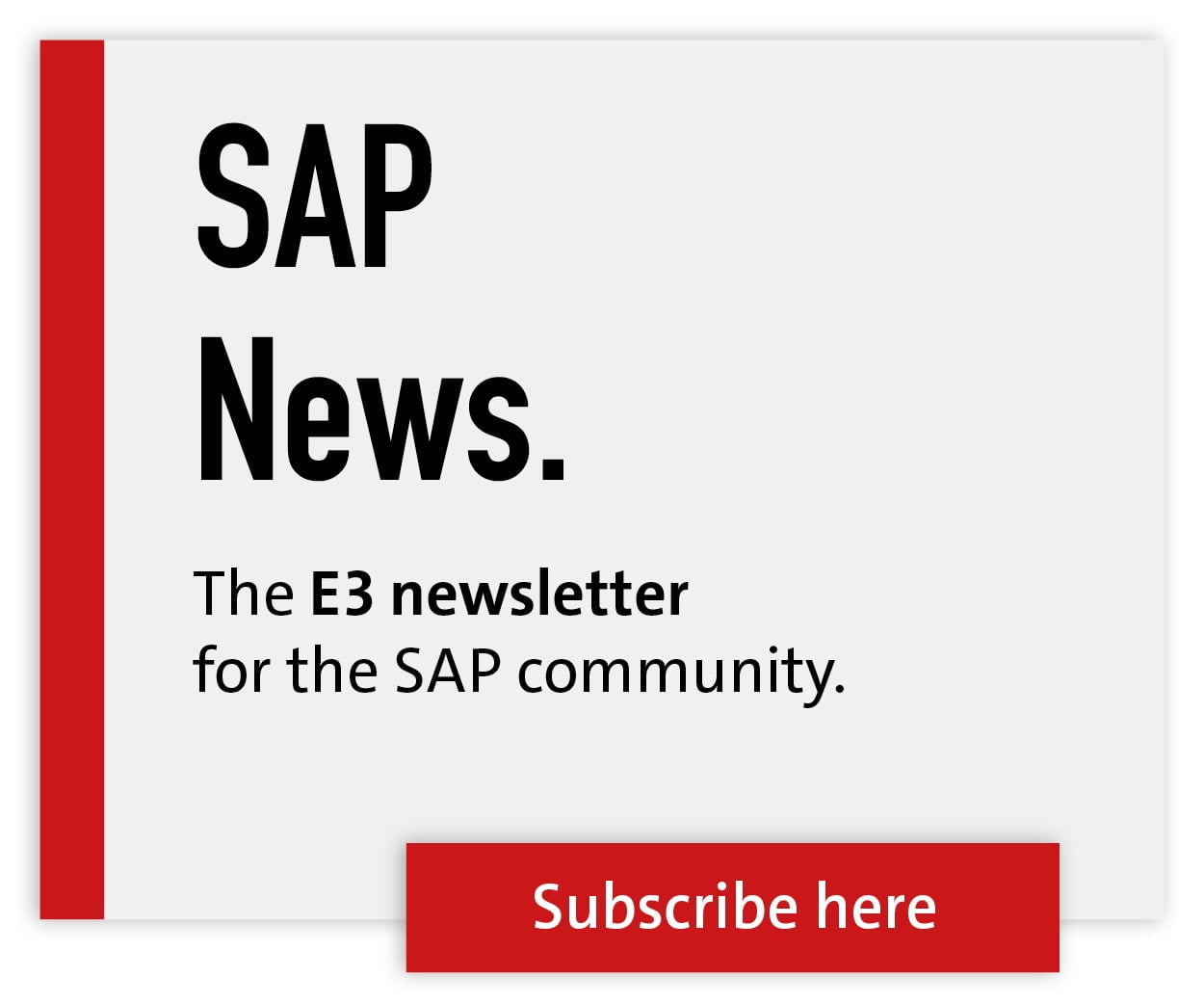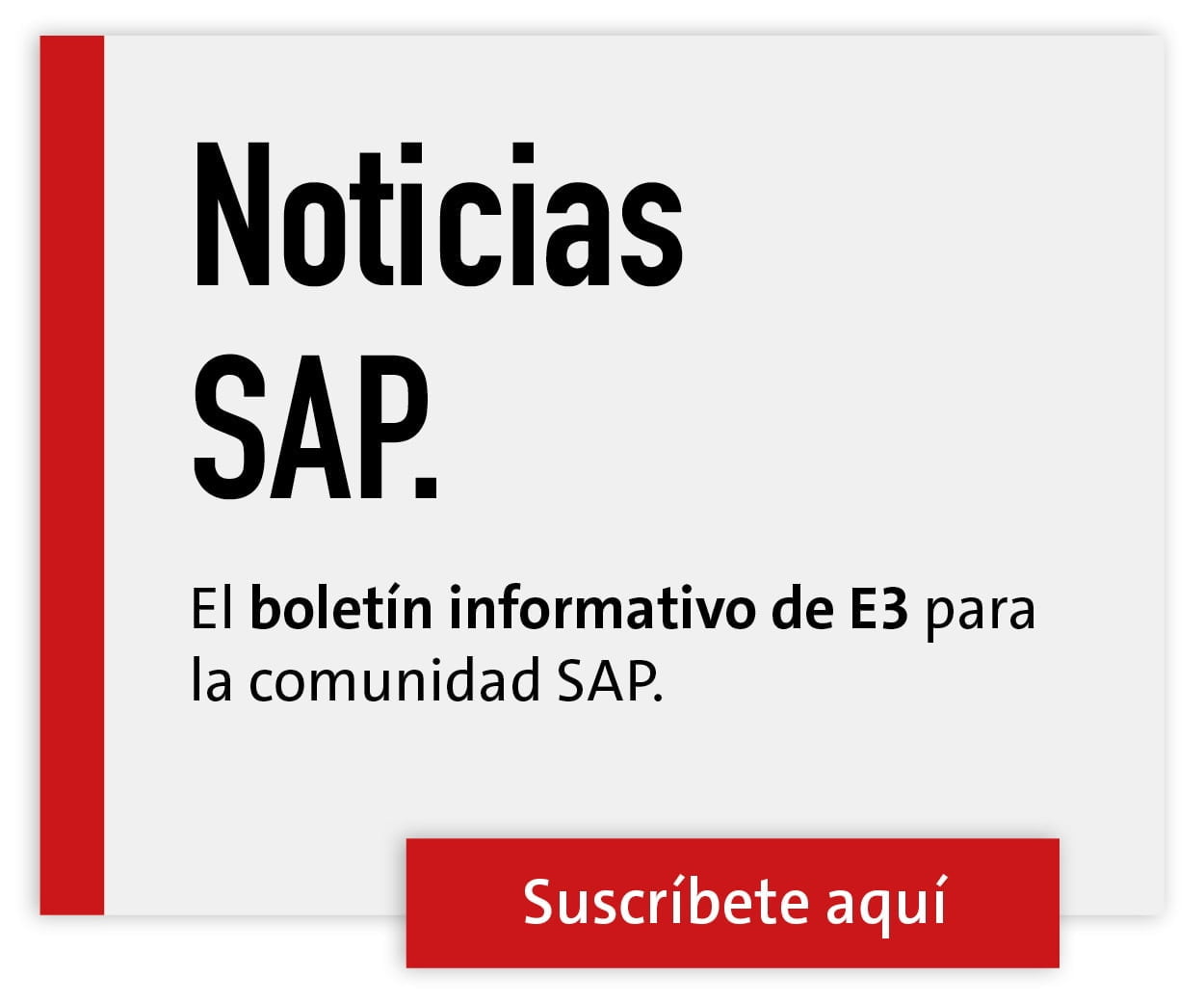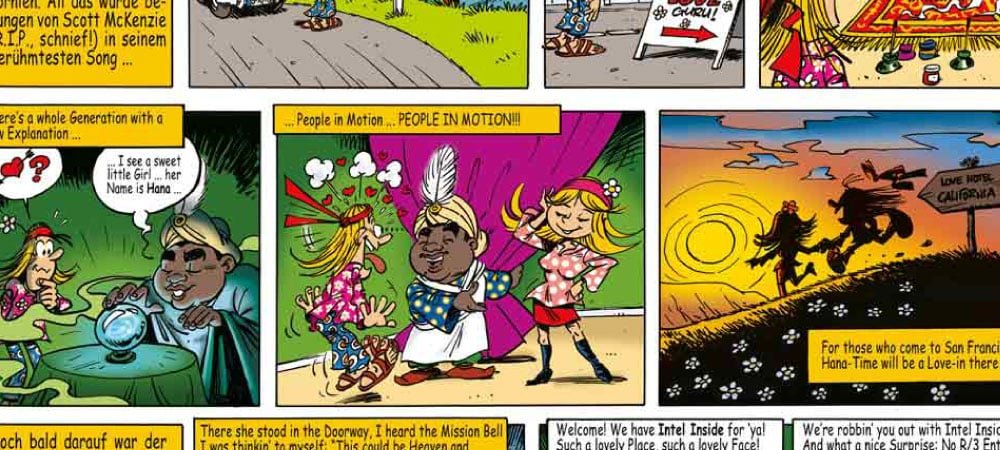Component-based test automation (CBTA)
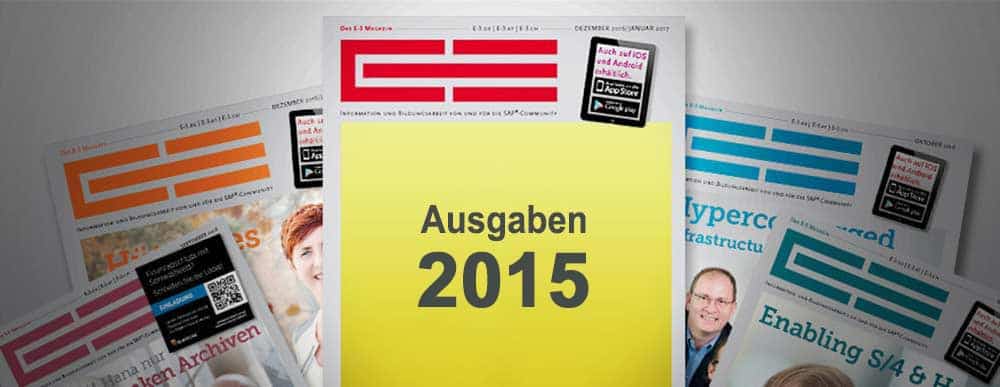

Automation rates of 20 to 50 percent are realistic, depending on the nature of the business process. The first step is to automate the core processes.
If a business process is very special and is used only rarely, the effort is worthwhile in very few cases. If a business process changes frequently, the maintenance effort for test automation is also high.
The effort is only worthwhile if it is a core process whose error-free runability must be ensured again and again during regression tests.
Component-based test automation saw the light of day with Solution Manager 7.1 SP07. A tool very widely used in the SAP world for recording and playing back test scripts is eCATT (extended Computer Aided Test Tool). Both tools pursue the goal of reducing manual test efforts through automation.
Advantages of CBTA
eCATT is getting on in years and only supports SAP GUI and Web Dynpro as automated testable interface technologies. In the age of SAPUI5, Fiori and S/4 Hana, this is no longer sufficient.
CBTA is much more modern here and supports the following interface technologies in the current version 3.0 SP5: SAP GUI, SAP CRM WebClient, Web Dynpro Abap, Business Server Pages (BSP) SAP GUI for HTML, SAP Portal, Java Web Dynpro, URL (HTML pages) and SAPUI5.
The list is constantly growing, but you must also keep an eye on the limitations. For example, support for SAPUI5 applications is still very rudimentary and switching from one interface technology to another within a script is not currently supported.
The Netweaver Business Client (NWBC) is also not yet on the list of supported applications. The cost-effectiveness of test automation plays a decisive role.
CBTA also offers significant advantages here in the creation and maintenance of test cases. The component-based approach makes the test scripts more robust against changes.
eCATT works directly on the surface. If something changes on the surface, the test case must be repaired. This costs time and money. CBTA works with so-called standard and image components and thus copes better with changes.
Another advantage is the simpler operability. Whereas with eCATT one very quickly finds oneself in script programming in order to map flow logic, with CBTA this is often still possible without programming.
This means that in most cases test cases can be created directly by the business process expert and thus without further coordination with other people. You can have screenshots created automatically and thus generate easily readable test execution reports.
However, I do not want to conceal the fact that one must also familiarize oneself extensively with CBTA in order to master the tool. CBTA consists of two components. The ST-TST add-on must be installed on the Solution Manager.
The installable SP level depends on the SP level of the Solution Manager (SolMan). If you want to test all the above-mentioned interface technologies, you need the current version 3.0 SP5 of the add-on, which in turn requires SP13 of SolMan 7.1.
If you are still using SP07 of SolMan 7.1, you can only install SP0 of the add-on - with significant functional limitations! To record and playback test scripts, you need a frontend component that you install locally on your Windows PC.
Here, too, you must ensure that the frontend component has a matching version status to the component on the SolMan. Finally, in SolMan you start a guided procedure to perform the necessary configuration steps on SolMan and the test systems. The setup effort for CBTA is higher compared to eCATT.
The dependencies between the components is also not without problems. If a comprehensive library of test scripts based on eCATT is already available, there is no immediate need for action. eCATT will continue to be supported and will not be replaced by CBTA.
However, there is no automatic migration. I recommend that you continue to use the eCATT scripts and recreate the test case in CBTA the next time a repair is due.
When it comes to test management in general, solutions from HP and IBM Rational play leading roles. Both vendors provide test automation tools that, among many others, also comprehensively support SAP interface technologies. The counterpart to SAP CBTA from HP is UFT (Unified Functional Testing).
HP UFT is the successor to HP QTP (Quick Test Professional) and is very well integrated into the SAP test automation framework. As an Enterprise Support customer, you previously enjoyed two free user licenses for HP UFT. This offer expires at the end of 2015. One reason is certainly the availability and the now competitive functional scope of CBTA.
Rights of use
CBTA is part of the test automation framework, which unfortunately may only be used as part of an enterprise support contract or higher. This still applies after the simplification of usage rights announced at the DSAG annual congress. Consultants like bsc support companies in planning and introducing a test management process.