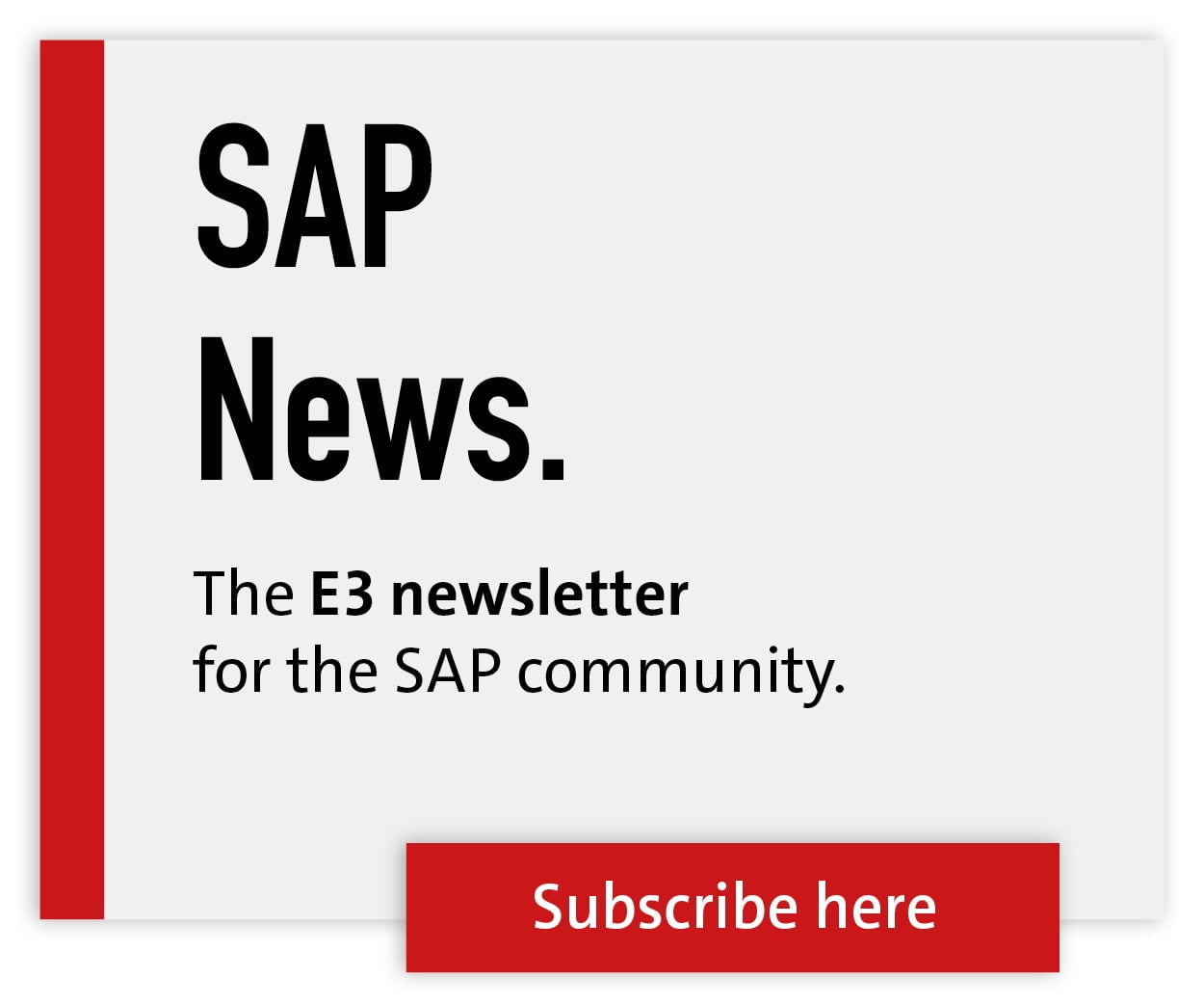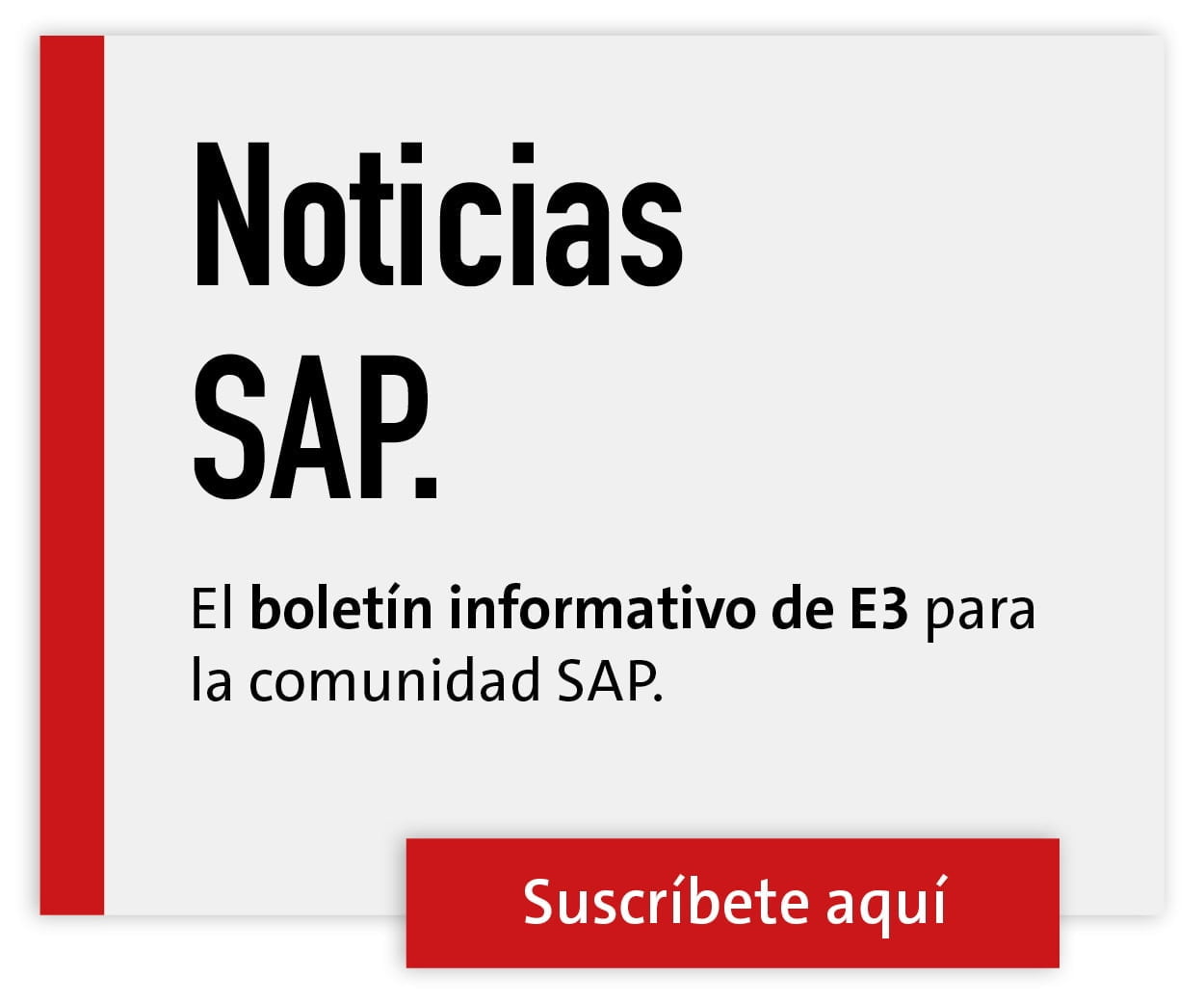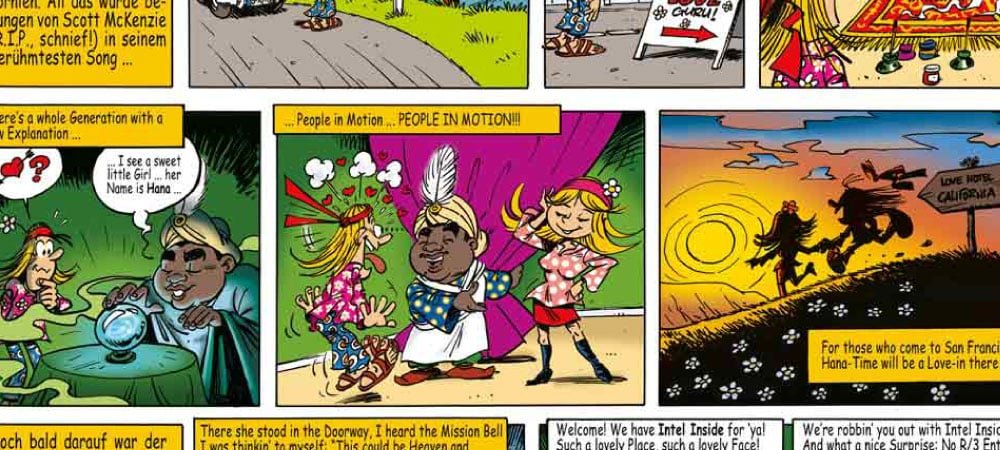Framework as a Path

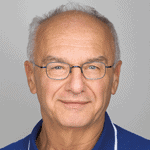
Manage, monitor and control SAP infrastructures with new old signs
The field of system management is used to obtain the many, many pieces of infrastructure information for one or more SAP landscapes, including all relevant components, as needed, and also to perform optimizations as automatically and proactively as possible. Specifically, system management solutions are used for this purpose, which are important for the administration, monitoring, control and management of IT environments.
A certain crux of the matter is that, on the one hand, IT system management has developed quasi-partially over time and, on the other hand, that IT system management for SAP environments/infrastructures have special features that must be taken into account. For example, at the beginning of the great SAP R/3 wave, SAP component suppliers, such as those for the hardware/server, focused on monitoring or system management of hardware-relevant infrastructure elements; database suppliers on DB-relevant ones, OS suppliers on OS-relevant ones, and SAP itself by and large on the applications. If you will, the focus was (and in some respects still is) on infrastructure system management sub-solutions. Fundamentally, little has changed. As a result, the use of central, homogeneous SAP system management that takes all the important components of an SAP environment into account is naturally less well off.
In addition, system management in the SAP environment always means that many SAP-specific and SAP-relevant requirements must be taken into account. The use of agnostic or vendor-neutral system management solutions is of no help without reference to SAP, since the connection between infrastructure and applications and the special features or necessities inherent in them are missing.
Benefits of a framework
What makes a modern and advanced SAP infrastructure systems management framework? And in particular: What are the benefits and advantages of using such a framework?
First, centrally usable SAP infrastructure system management software should be designed so that it can be installed easily and quickly (namely in a few days). And it should be on a dedicated server or VM with a certain footprint. Furthermore, it should include appropriate connect software (modules) to ensure connections at all levels, so to speak; it represents the connections to the individual systems or system components (OS, DB, SAP).
Furthermore, it should be a top priority that explicitly no agents are used on the SAP systems. The same applies to the existence of password and access mechanisms as well as strong access protection, including user authorizations. On the user side, it is also advantageous if a web interface can be used for smart and simple easy-of-use. This also includes the provision of summary tables, which provide a compact overview of information retrieval by means of info apps and of the doing of work apps that automatically process a specific issue. Another important feature is an application framework for extensions, which should be provided so that users can customize or supplement the system management software themselves.
Of course, the benefits are also fed by the functional possibilities offered by a central SAP infrastructure system management solution with various automation options. Several application examples are presented later in the text.
The benefits or advantages that the use of such central management software brings with it from a higher-level perspective are many and varied: On the one hand, infrastructure availability and thus SAP system availability are increased or improved. In addition, more up-to-date systems can be used. Furthermore, SAP infrastructure or SAP Basis departments are able to automatically shift workloads with system downtimes to "low-user times" (to weekends) on the basis of integrated scheduling. They also contain an effective flexibility, not least due to the framework idea with extension and connection possibilities; in addition to the fact that anticipatory or proactive action can be taken in the SAP infrastructure/basis. On the basis of always up-to-date system information. All this together allows to achieve valuable cost savings.
Info and automation apps
How should one imagine the use of such a management software? With the appropriate training and practice, as well as a certain IT affinity, it is certainly anything but complicated. Even though complex processes and accesses are running behind the scenes. After all, there is an immense amount of information and data that an SAP system landscape can contain.
A key point when dealing with a system management software is the existence of a web-based user interface including integrated context menus and aids. In addition, all entries or settings or work and events or results should ideally be logged. This is also highly relevant in terms of traceability, for example against the backdrop of compliance regulations or logging for requirements by auditors. For example, the SAP Infrastructure System Management
solution called EPOS (which stands for Empirius Planning and Operations Suite) from the company of the same name, various "tiles" are displayed after the system call, including a previous security/password check, behind which function/application blocks or various apps are hidden. For example, a DB info app, an SAP kernel update app, a compliance app or a system maintenance app.

The last point mentioned above is in fact an important basic structure. On the one hand, there are info apps and, on the other, automation apps with workflows. This means that, on the one hand, data and information about a current system or components are obtained for support and optimization purposes; data and information (logs/PDFs) from the past can also be accessed in order to compare current and historical data, for example. And on the other hand, there are automation apps that perform or can perform routine work and activities in an automated manner. It should not matter whether 20 or perhaps 100 SAP systems comprise a landscape.
From overview to detail
The following are examples of applications from both system management app areas: Depending on your needs and purpose, you can use the various info apps to obtain both a constantly updated overview and detailed information with just a few mouse clicks. For example, about SAP (including base release, patch level, instances, kernel info), about the databases used (Hana and AnyDBs, size scheme, last backup, for Hana host name, instance name/number, tenant/tenant SID) and about the OS used (version or connect status). In addition to the above-mentioned system management solution, the info apps also include a compliance app that not only displays the factual, but also performs a check of 1-n SAP parameters. The main focus is on whether these meet the requirements of auditors or an audit or the company's own specifications.
As already mentioned, the automation apps also perform automated activities that are workflow-triggered and significantly relieve the SAP infrastructure or SAP Basis departments of a wide range of (sometimes manual) routine tasks. Specifically, for example, when updating SAP kernels.
First, when activating the SAP kernel update app, users receive a description as well as a list of all patches (patch or system list) that exist. They are usually stored on the system management server. Then a distinction is made between preliminary work and main work. Here, the systems to be checked and the systems for which an SAP kernel update is to be performed are determined (by setting check marks). Sophisticated system management software also suggests which kernel patches should be updated. Whereby a kind of "override" should be possible. That is, a suggestion can be accepted, but doesn't have to. Afterwards a kind of check run and an execution with system start and stop takes place. The job time, when (on a certain day, at a certain time?) a SAP kernel update should take place, is set in the scheduler. Also automated, a log is created and stored after the update. In addition, there should be a fallback in case it is determined after the update that a new update does not work as it should.
Room for automation
Two further fields of activity of automation apps can be the query and adjustment of SAP parameters as well as system maintenance. Here, too, the situation is first described in a context menu and a system list is displayed. A selection/determination (also with mouse clicks) is used to specify what is to be processed in concrete terms and how. An Automation App System Maintenance should not only be able to start and stop entire SAP systems, but also databases, which are a critical component in SAP application systems.
Many SAP profile parameters and the correct settings are also of great importance for an SAP infrastructure. SAP system management software automatically ensures consistency and optimized SAP systems. Suggestions are made or - just in case - fallbacks are possible. Summaries should always show what the system software has processed and how (with traffic light colors) and whether troubleshooting (a reset) is required if necessary.
The bottom line is that it is already clear that central SAP system management solutions with an SAP connection represent a kind of ideal way to professionally manage, monitor, and control SAP infrastructures from a central location in line with requirements. What can be automated in the SAP infrastructure context should also be automated. There is still plenty of room for this in the SAP environment.
SAP infrastructure: tipping the scales
If we didn't have an SAP infrastructure, we wouldn't have any problems with SAP applications, or so an infrastructure manager at an SAP user company once said. Of course, it's not quite that simple. SAP applications and SAP infrastructure have always gone hand in hand, or have more or less played off each other's IT balls. The rule is: the better they are coordinated, the better and more optimized the use of SAP will be. However, this requires aids in the form of software, which is also provided in one way or another.
Newer packages from the provenance of system management, as described in the adjacent article, provide valuable services because they not only provide relevant information and data of an SAP infrastructure and individual system components de facto at the push of a button, but also go hand in hand with in-depth automation work or task processing at the same time - with all the benefits that this entails: Cost savings, better availability of SAP, more up-to-date systems, shifting of SAP basis work to "user-poor times", proactive action or more flexibility. Also through individual expansion options or integration/connection of already existing system management solutions.
From SAP system copies to system management
The SAP system management framework called EPOS was developed by the SAP basis and automation specialist Empirius with a wealth of experience spanning more than ten years and extensive expertise in SAP infrastructures gained in the process. And in particular through the SAP system copying solution BlueCopy, which is well established on the market with more than 100 medium-sized and large SAP customers. There are also other solutions, such as BlueClone for creating SAP sandboxes. The bridge to the development of an SAP infrastructure system management framework was thus given and offered itself. Both in the creation of SAP system copies and in the SAP-
System management, profound knowledge in the area of SAP infrastructure/SAP basis as well as in the area of automation is required.
In the future, the possibility will be offered to use BlueCopy and BlueClone via EPOS. Tasks and action of the SAP basis can thus be carried out directly from a central management point in a smart way. The functionality of the system management solution is also constantly being expanded. It does not matter whether it is the system management of twenty SAP systems or more and also whether it is classic ERP systems with Any DB or SAP Hana(-based) systems such as S/4.