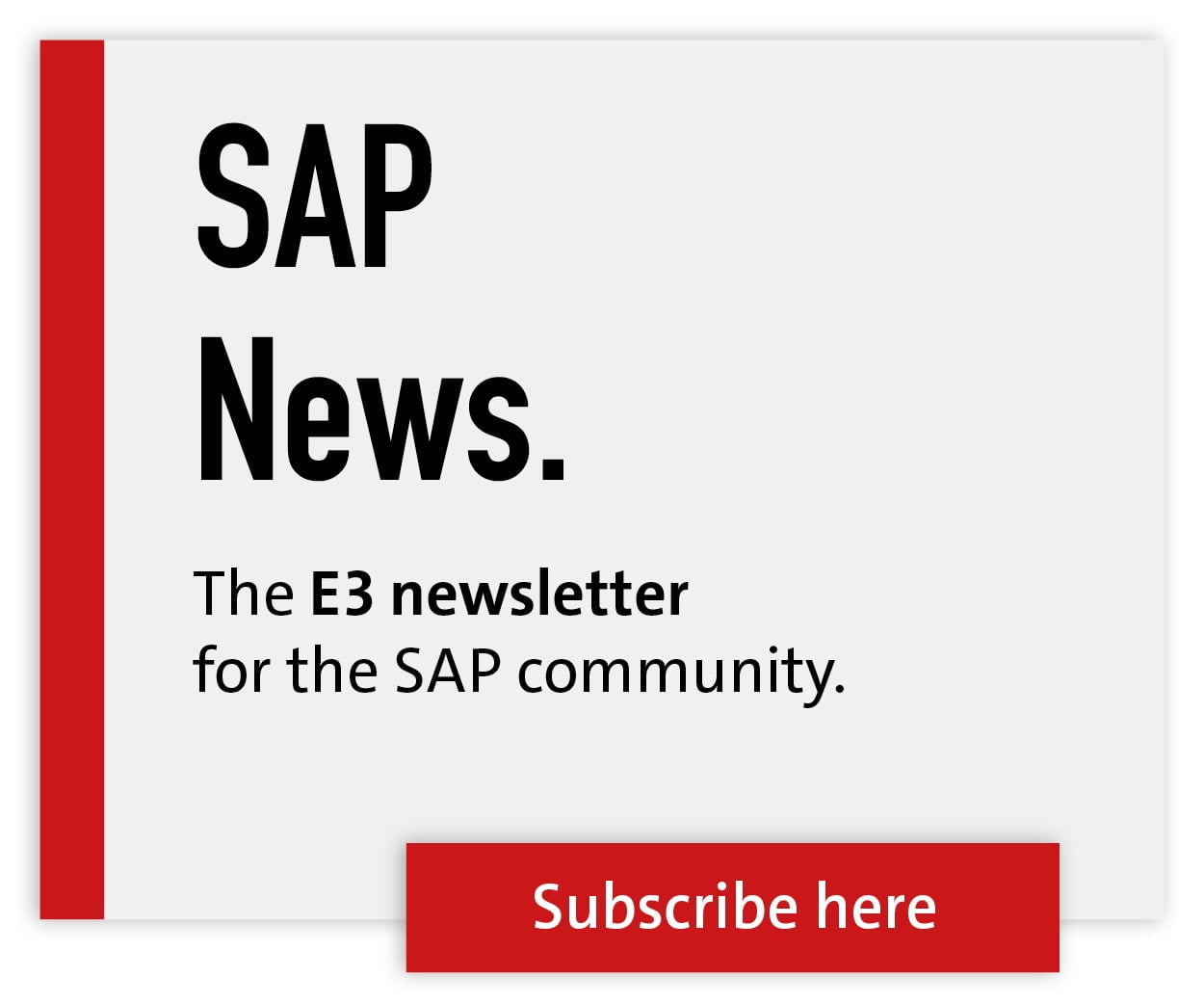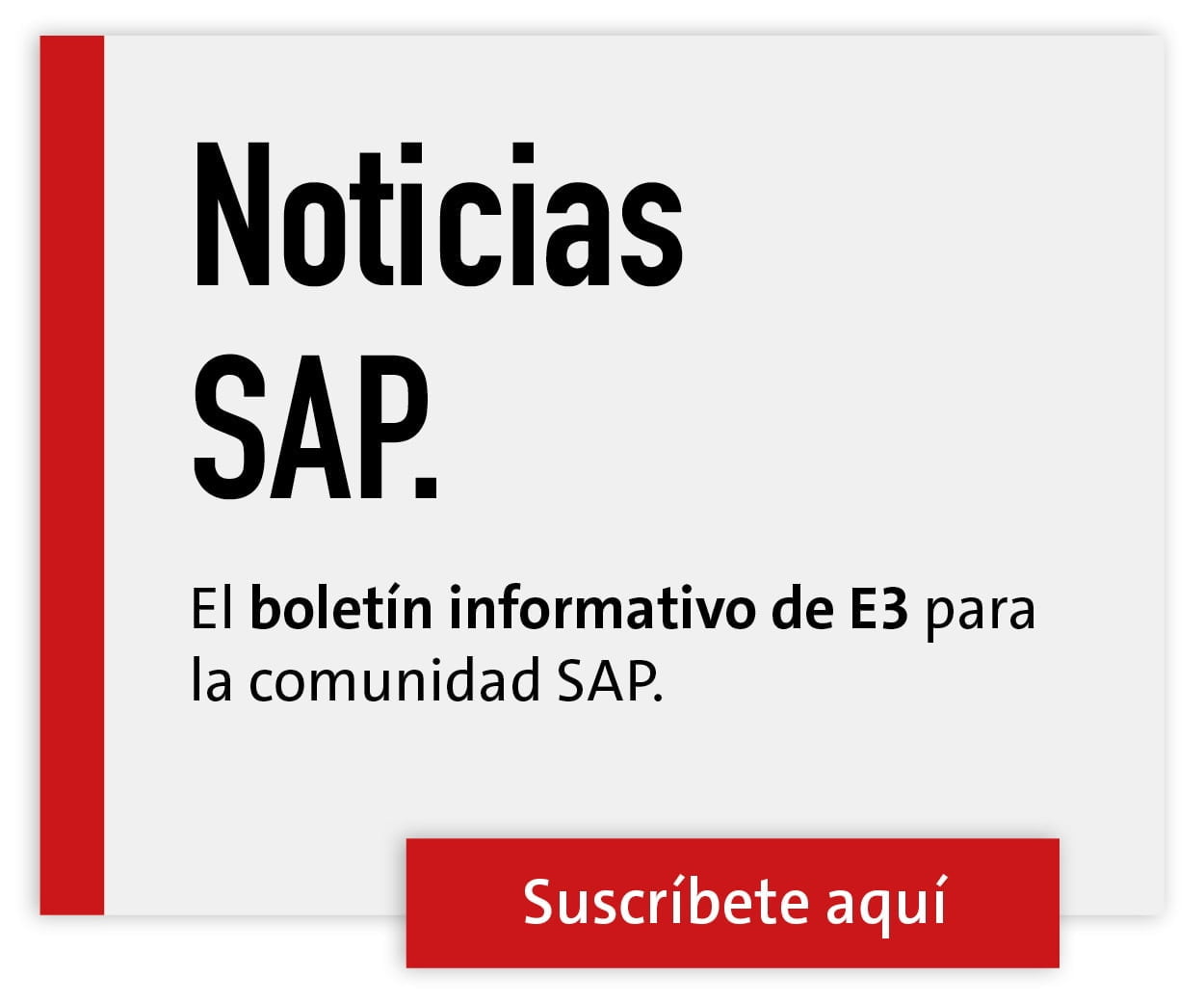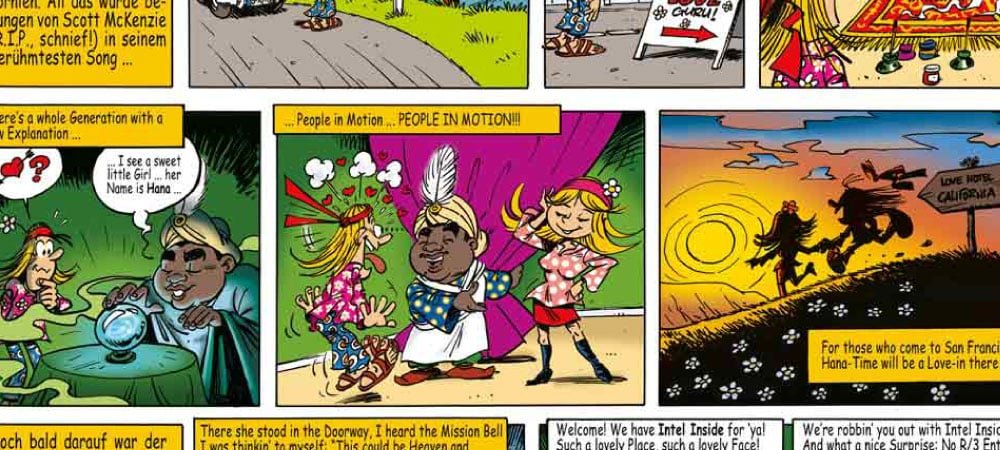Wish Concert in SAP Solution Manager

SAP Solution Manager is a collection of tools, content and services provided by SAP to support the implementation and subsequent operation of its enterprise applications. These tools are used to manage project information, monitoring data, issues, events and changes.
Our daily bread is to understand the actual situation of the customers, to abstract their target situation and to stay as close as possible to the standard. In the consultant's mind, therefore, mind games take place at lightning speed about which customer ideas can be implemented ad hoc in the system, which need to be developed, and which will slumber forever in dreamland.
But what does it actually look like when requirements that are more likely to be located in dreamland are suddenly (or, as in the following case, after a few months) implemented and become tangible in the system? There is a wonderful project example from reality. Namely that of HIL.
Dreams come true
HIL is a service provider for the German Armed Forces and is responsible for reliable logistics services for selected weapon systems and equipment and for ensuring defined material availability. Among other things, the company uses Incident and Change Management in Solution Manager, this already in Solution Manager 7.0.
Over time, the scope used has naturally expanded, so that the document types have also increased. IT was used to working with an extensive monitor from system version 7.0. Here, all related and associated follow-on documents were displayed in one go.
This function now no longer exists in Solution Manager 7.2. However, when we were informed about the process analysis there, we were disappointed because there is no tabular display and the solution "see everything at a glance" is not available. So here we go with the so-called process monitor, which developers and consultants from Abat painstakingly created. Development tasks in Solution Manager are a particularly hot potato, as they are not exactly simple.
Often at the end of their nerve and on the verge of raising the white flag, however, the developers were helped by good coaxing to keep going. And so they fed like industrious squirrels, piece by piece, in meticulous research work, by collecting newly acquired special knowledge.
Everything in view
The transaction monitor unites the view of - as it is so nicely called in the Solution Manager world - a coherent truth. Namely, all documents that are related: Preceding and subsequent documents, backward as well as forward view. And all that at just one glance. I always say to this, "Isn't that great?"
The great thing is actually that, starting from an incident, all associated follow-on documents are displayed in one view - i.e. change requests, urgent, normal and other changes. The function has also been extended to include business requirements, IT requirements and their follow-on documents, again including normal and urgent changes. Applicable search criteria, for example, the search for the user's own name mentioned in documents, round off the transaction monitor. This means that an active user has an overview of all documents in which he or she is involved in some way.
All's well that ends well
Since the final solution has gone live, HIL now uses a transaction monitor that should actually be standard for every Solution Manager user. So that both customers and consultants are happy and ultimately everything is good - and so is Solution Manager.