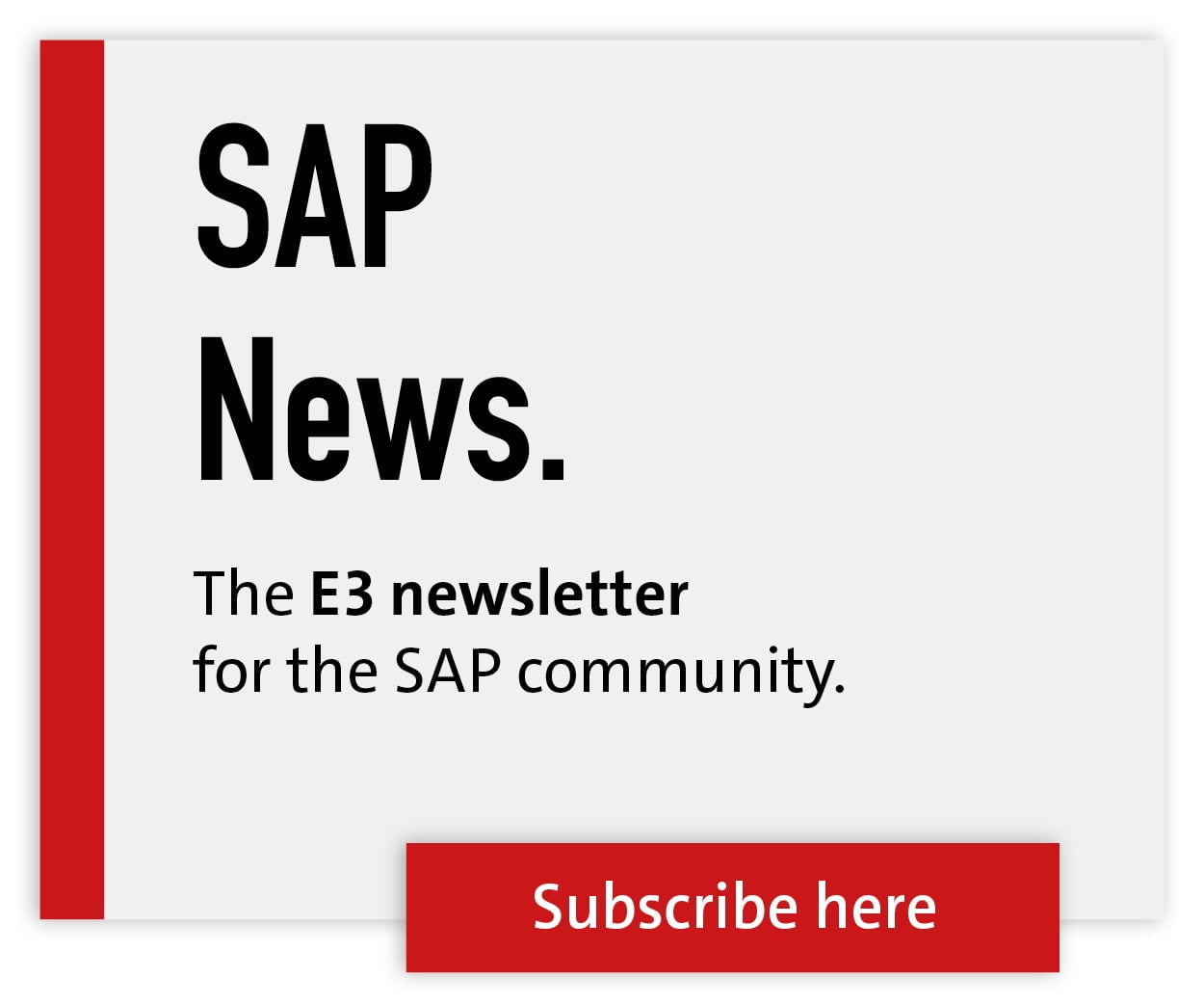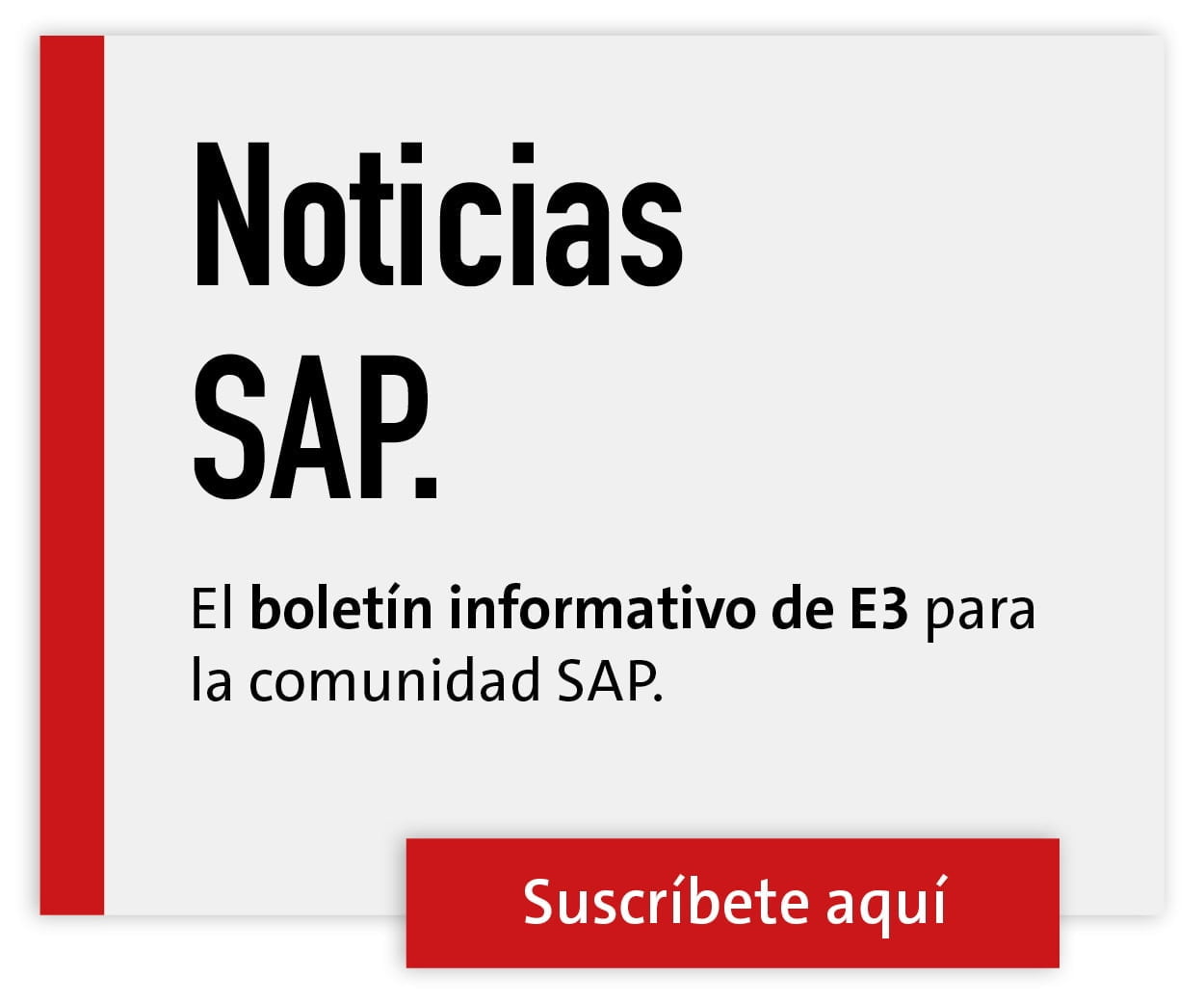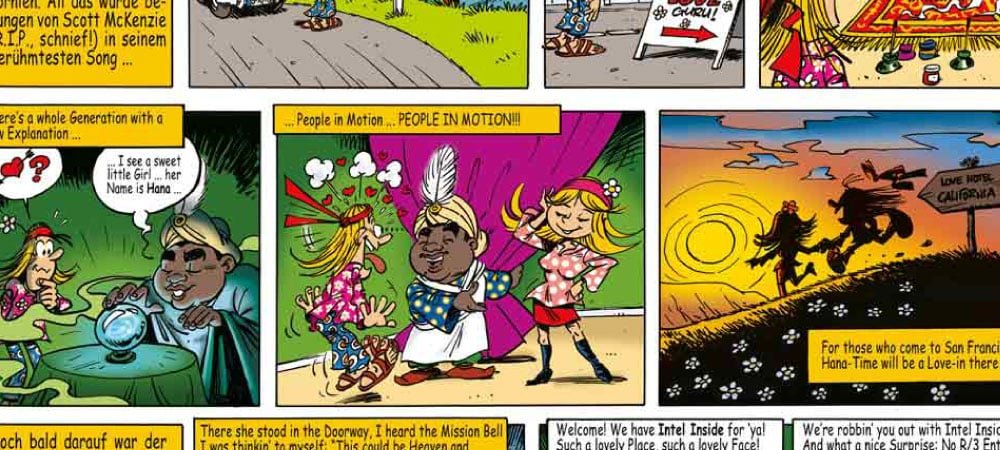Tips for the right backup strategy
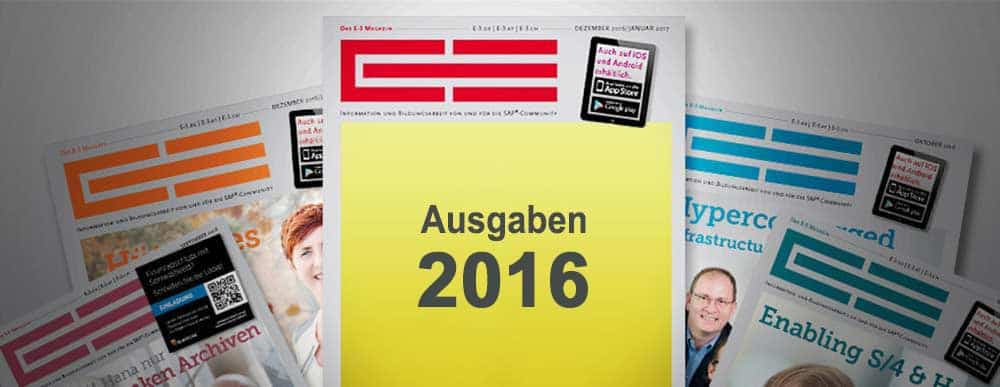

Due to the current threats posed by blackmail Trojans, the Hasso Plattner Institute (HPI) has updated its free online course on security, which has been running since February. In an additional video, Institute Director Prof. Christoph Meinel gives tips on protection against blackmail Trojans.
The most reliable defense at the moment is probably a perfect data backup that is remote and logically and physically separated from the infected system. Herbert Bild, Senior Solutions Marketing Manager EMEA at NetApp, has compiled three tips for a proper backup strategy:
SnapShots and Incremental Forever instead of classic backup: With classic backup methods, today's data volumes can no longer be backed up in a way that makes it possible to restore the data quickly enough in the event of an error.
In most cases, this interrupts operational business processes for hours. Nevertheless, data is often still backed up to tape drives or using a conventional backup scheme that backs up the data that has changed since the previous day on a daily basis (incremental backup) and performs complete backups on a weekly or monthly basis.
However, this concept simply no longer works with the large volumes of data and real-time processes in many companies. Snapshot-based methods for continuous data backup are therefore used today. Here, operational data is copied to hard disk storage and ideally also to the cloud at very short intervals.
Security at the click of a mouse - Backup-as-a-Service: NetApp's Backup-as-a-Service (BaaS) solution shows what a concept for data backup with the cloud can look like, taking into account German data protection regulations.
This service for large and medium-sized companies relies on service providers with data centers in Germany. Together with these service providers authorized by NetApp, customers receive a service to outsource data to the cloud and thus obtain the complete data backup as a service.
Invest in German data ports
Cloud storage gateways are a useful addition to online backups in the cloud. These systems, available as physical or virtual appliances, transfer all backup-relevant data to cloud providers without burdening the productive systems.
When selecting gateways, decision-makers should ensure that they work with common backup applications and all major public cloud providers as well as local service providers.
Ideally, the solution enables access similar to that of a network drive: protocols such as CIFS (Common Internet File System) and NFS (Network File System) form the basis for IT being able to continue using existing processes and software for data backup directly.