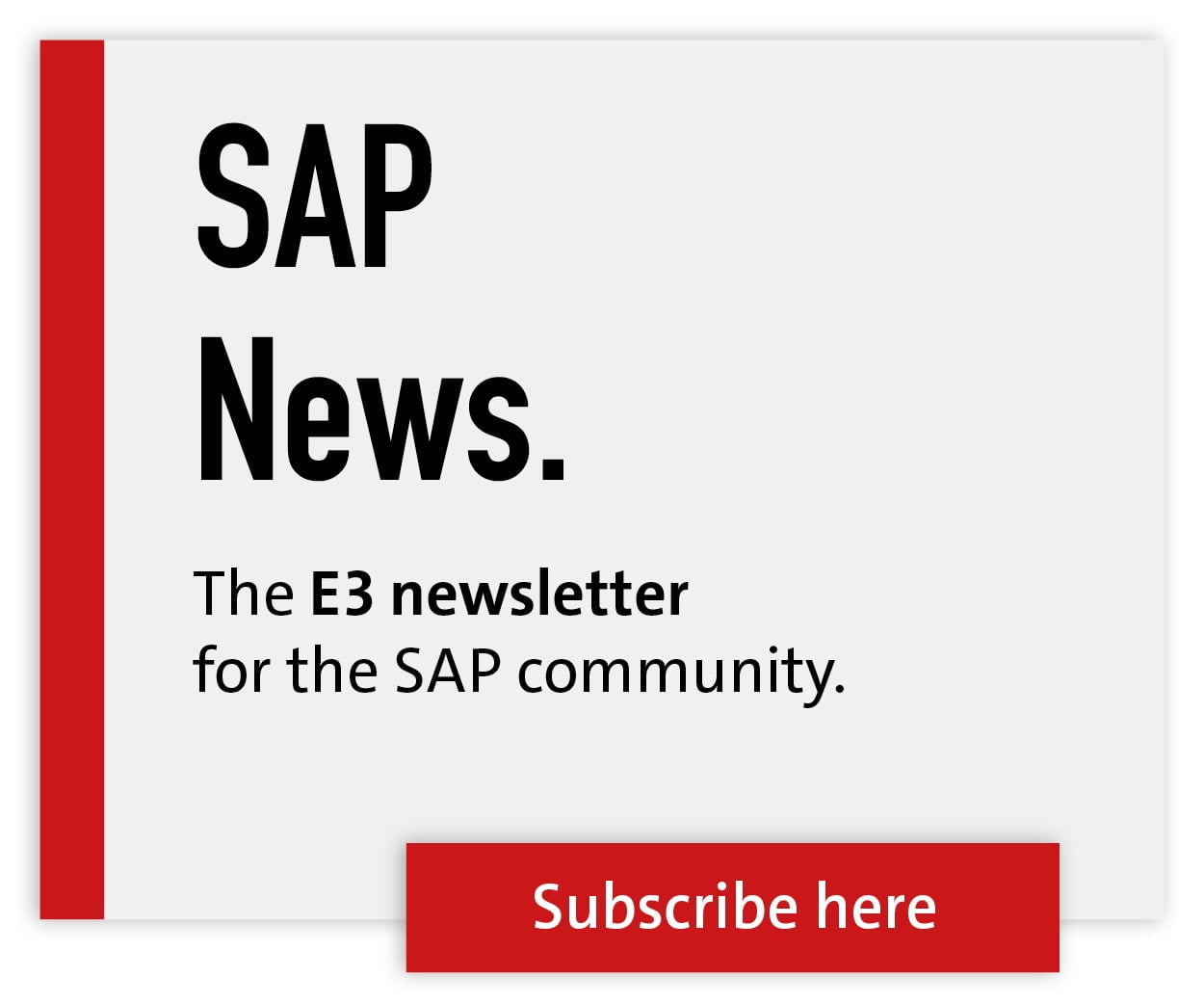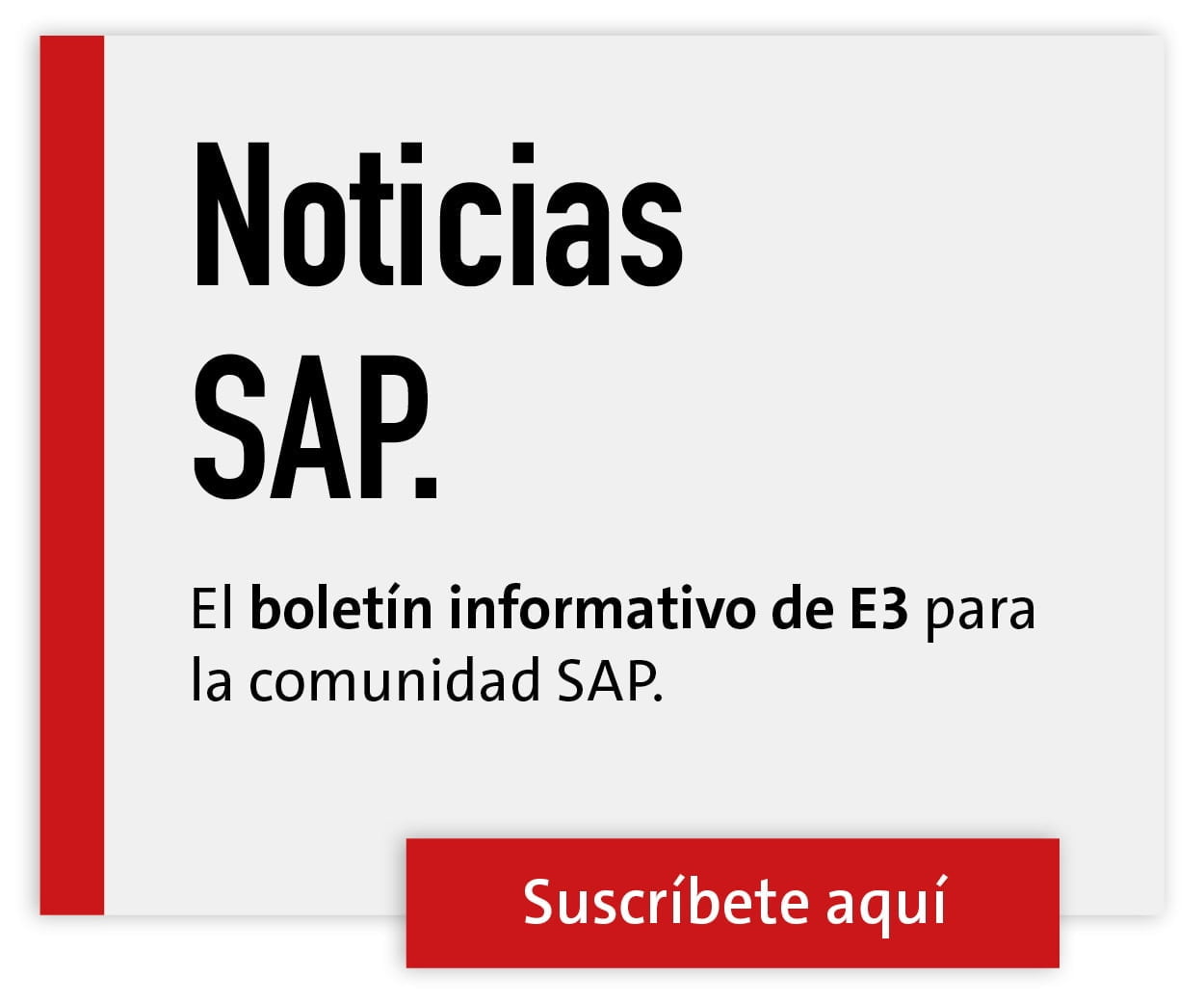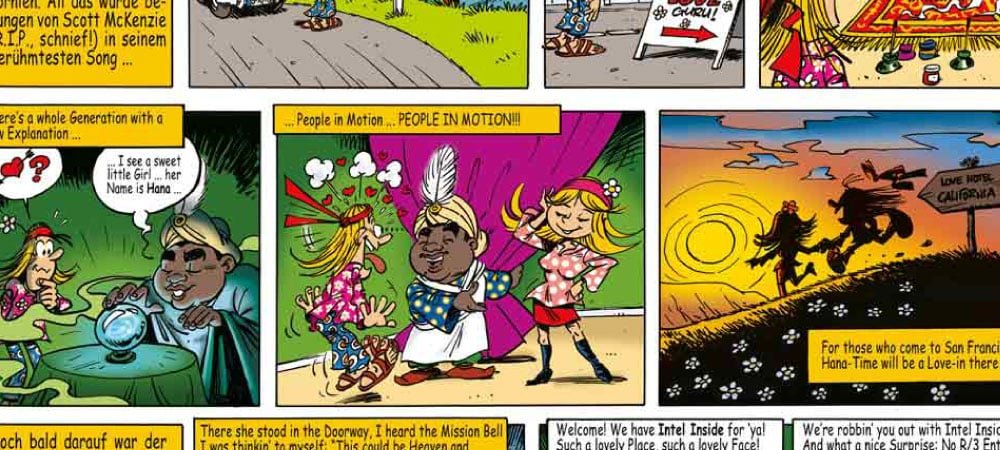Preprogrammed despair?


In the following, we present the six biggest risks in SAP output management and explain how you can avoid them.
1. intransparency and lack of traceability in the document process:
Have you ever been worried because you didn't know whether your SAP documents actually arrived at the printer or whether your supplier received the order papers by e-mail?
In fact, in the "SAP standard way" you cannot be sure about the receipt of the documents, because the SAP system cannot trace the whole way to the desired recipient.
If the print server, the printer or the e-mail server goes on strike, your documents end up in nirvana without you noticing. If this brings your production to a standstill or the supplier does not produce, the lack of traceability has drastic side effects.
2. defined SAP forms look different when printed or do not comply with the specifications:
You invest a lot of time and resources in form development based on SAPscript, SmartForms or AdobeForms. The goal is to develop corporate identity-compliant forms that meet your expectations and guidelines.
However, when printing, it often happens that exactly these forms are output differently and line breaks or entire paragraphs are shifted. Especially in heterogeneous printer landscapes, this circumstance causes IT managers to despair.
3. misinterpretation of international character sets:
####### - have you ever discovered these symbols on your documents after printing, where there should be font? Then the desired character sets were interpreted incorrectly.
For internationally operating companies with worldwide subsidiaries, this "trivial" error leads to enormous limitations and potential errors in SAP forms printing.
4. applying stamps, barcodes and watermarks to SAP documents:
Do you want to add additional information to documents, such as stamps, barcodes or watermarks? This is often only possible with individual solutions or additional printer hardware.
The desire to stop using pre-printed paper, which incurs additional costs and has to be made available via various trays on the printer, is also often not easy to implement.
5. complex set-up and management of printers and SAP system landscapes:
Isn't it annoying to make a new printer known in different SAP systems, to define shafts and to maintain it permanently?
Anyone who has dealt with this issue can understand how time-consuming this procedure really is. Whenever a new printer fleet is rolled out, hundreds or even thousands of printers have to be set up in different SAP systems - despair in central IT is pre-programmed and resources are blocked for the first time for a long time.
6. manual and error-prone provision of SAP forms and additional documents.
For an SAP business process (manufacturing, maintenance...), accompanying documents (drawings, work instructions...) usually have to be provided for the SAP forms.
As a rule, these documents are searched for individually and manually in the respective directories, printed, sorted in sequence and made available.
This process chain of manual provision of business documents is time-consuming, error-prone and can lead to business process-critical delays for companies.
Conclusion:
The risks described can be solved by implementing a central output management system that interacts between the SAP application and the output channels.
As a result, all information flows from the SAP system to the desired output channel can be monitored and errors can be detected and corrected immediately (risk 1).
The output management system guarantees generic data processing and conversion, which is why forms, regardless of technology, are output identically and in the desired design on every printer (risk 2).
Additionally implemented Unicode processes interpret all international fonts and character sets on the software side and output them correctly on the printer (risk 3).
Stamps, barcodes and watermarks are also defined and applied by the software in the output management system and add further information to your documents cost-effectively and securely (risk 4).
With integrated printer management, all printers are created only once in a central database in the output management system and automatically distributed to all SAP systems at the push of a button (risk 5).
The corresponding effort is reduced to a minimum. Finally, certified SEAL SAP transactions create automated and secure document processes (risk 6).
SAP forms and required accompanying documents are provided at the push of a button, prepared with additional information, and made available in sequence at the printer or digitally.